When it comes to lead generation, quality wins over quantity every single time.
Nowadays, simply sending basic contact details without context won’t cut it anymore.
Clients, buyers, and agencies want pre-qualified leads packed with information that signals a genuine interest or need for their services.
That’s the primary purpose of this guide. I’m going to show you exactly how to generate high quality leads with more than just a name and email address.
What is a quality lead?
Before I explain how to improve lead quality, let’s discuss what separates a bad lead from a high-quality one.
Lead quality is somewhat subjective. What makes a lead ‘good’ can vary wildly across industries. That’s because each has its own markers for interest, need, and readiness to engage.
For instance, a mortgage lender might value information about credit score and home ownership status. At the same time, a legal firm is more interested in the specifics of the case type and urgency.
However, the shortcomings of a bad lead are usually universal and often the result of not asking the right questions in your lead form. Take a look at this example of a very basic opt-in form:
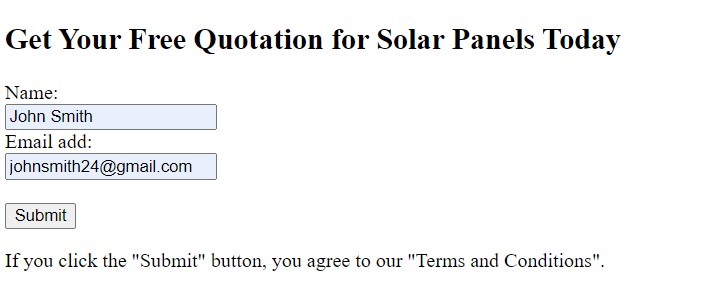
The form above isn’t going to capture high-quality leads. Why? Because it only shows a typical name and email address. We’re missing so much information and don’t know anything about:
- The individual’s specific problem or need: Is the lead looking for his life insurance or kids?
- The stage they are at in the decision-making process: Are they still looking for options or ready to buy?
- Detailed contact information: Besides the email, where else can you reach out and connect with the lead?
- The lead’s authenticity: Is John Smith even real? Does his email address work?
It would not be easy to convince your clients that this lead is genuinely interested or ready to engage.
Leads like this often result in a dead end. They’re a waste of time and resources and can ruin your reputation.
Characteristics of a good lead
Meanwhile, a good lead is quite different. Here are its defining qualities:
- Meets Pre-Defined Lead Qualification Criteria: For instance, this might mean a lead with a clear interest in a particular policy type in insurance.
- Includes All Necessary Contact Details: A good lead provides multiple contact methods like phone numbers and even addresses when you need them.
- Answers Qualifying Questions: They provide details like their current insurance coverage or specific legal needs, which helps you understand their situation better.
- Verified Contact Information: High-quality leads authenticate their contact details through phone or email verification.
- Details on Source Info and Landing Page: Did the lead sign up from a specific marketing campaign or a targeted landing page? This info can guide your approach.
- Clear Intent Indicated: A quality lead often explicitly states their interest or need.
- Engagement Signals: A top-notch lead might include comments or questions showing they’re ready to talk, meet, or have interacted with your previous campaigns or resources.
Below is an example of what a qualified lead could look like.
Note: Since I cannot display a person’s actual personal information, this screenshot is just an example, not an actual lead.
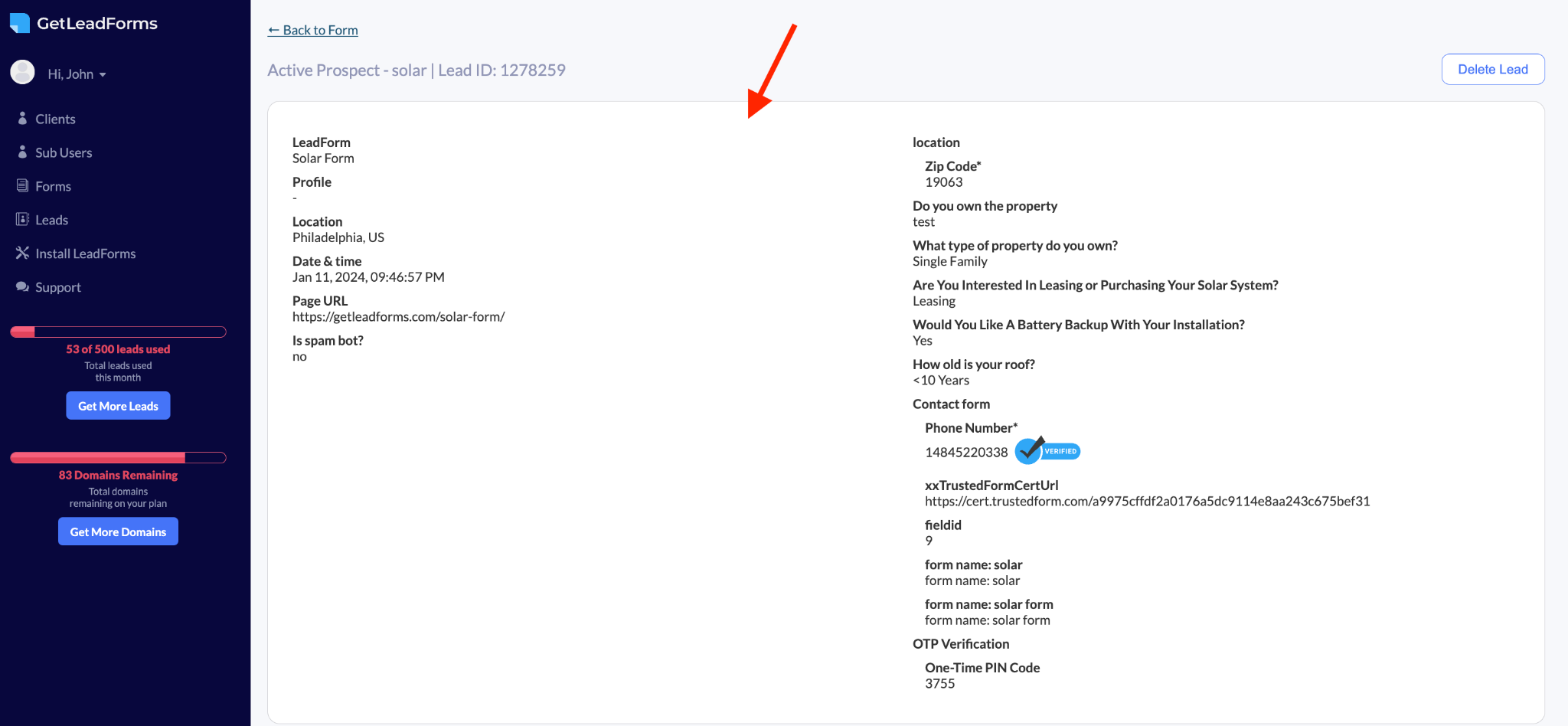
The example above perfectly illustrates a lead that aligns with specific targeting criteria. This individual has shown interest in a solar project and has taken the time to provide their contact details, enhancing the potential for meaningful follow-up conversations.
The lead offers a snapshot of their current house status and energy needs by detailing their roof age and interest in specific solar services.
Moreover, the phone number provided has gone through OTP verification – giving our client the confidence that this lead is real.
Lastly, the form includes a precise time, date stamp, and landing page URL. These data points tell precisely when and where the lead was captured.
This lead presents a complete, high intent lead. So, it is a high-quality lead for our users.
How to Improve Lead Quality in Four Ways
Method #1: Ask Qualifying Questions In Your Lead Forms
Qualifying questions are the filters you apply on your lead forms to ensure the leads you capture are the ones you actually want.
You can view them as a sieve that only lets the suitable grains through—those grains are the leads most likely to convert because they closely match your target profile.
Simply put, you can’t just depend on collecting names, emails, and phone numbers.
You need the extra layers of detail to know if a lead is worth your time, mainly if you’re operating on a pay-per-lead basis or serving clients.
What these questions look like can change depending on the industry.
A key question for a loan officer in the mortgage business might be whether the lead already owns a property or what kind of loan they want. But for those offering home services, you might want to know if the homeowner is looking for an upgrade, repair, or a complete remodel.
This Rocket Mortgage template from GetLeadForms can give you a crystal-clear example.
Before the leads can type in their contact information, they’ll go through five questions that will help calculate their rates more accurately.
For instance, the leads need to choose what property type they want:
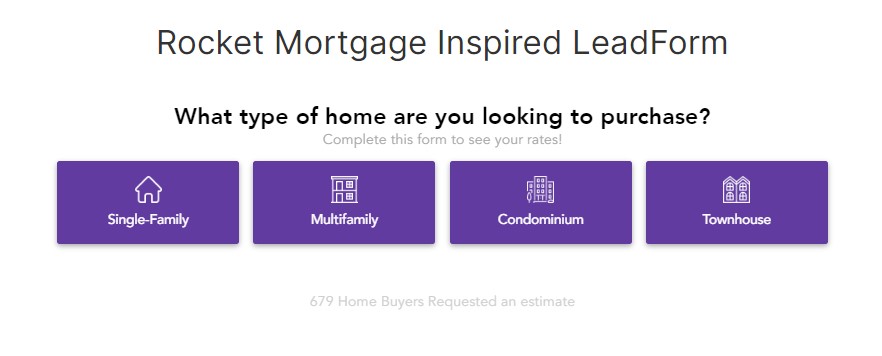
Then what they are going to do with the property, when they are planning to buy it:
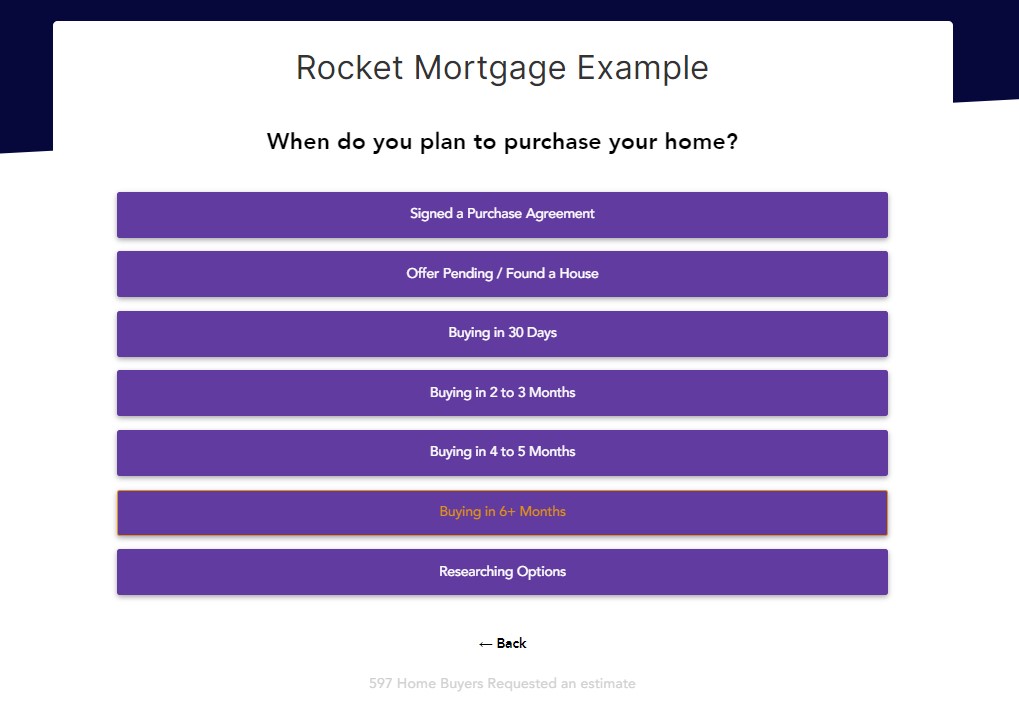
And their credit score.
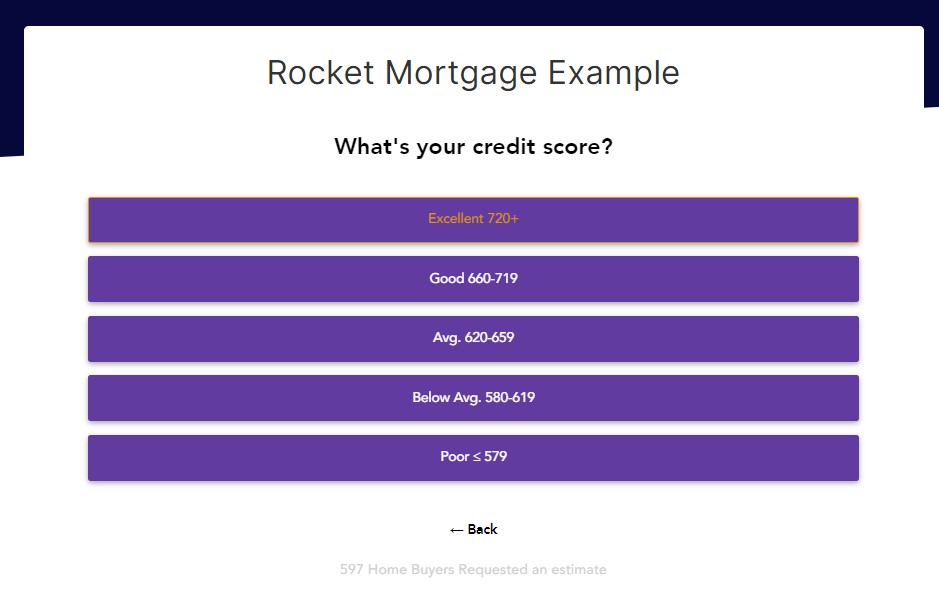
In return, marketers using our lead form templates will be able to collect leads with a higher chance of closing.
When the lead hits the client’s database, they already understand the lead’s intentions and how to approach them best.
Note: Want access to visually pleasing forms with qualifying questions like the ones above? You can achieve that by using this pre-made template.
Method #2: Break Your Forms Into Multiple Steps
Let’s address the controversial statement about form length.
Some say adding more questions to your forms is a surefire way to drop your conversion rates. But let’s rethink this for a second.
If a form with a sky-high conversion rate sends you leads that lack essential data, then what’s the point?
I prefer to have a form with a slightly lower conversion rate if the leads are pre-qualified and brimming with useful information.
But now, thanks to multi-step forms, this is a non-issue.
In addition, many statistics have proven the power of multi-step forms. Hubspot even mentioned that they convert 86% higher than their counterparts.
So now that we’re lucky enough to live in an era where technology meets user experience, we don’t have to settle for less.
No more scaring away potential leads with long, intimidating forms. The key is to break up the questions into a friendly conversation using multi-step interactive forms.
With our GetLeadForms templates, you can choose from various multi-step form designs depending on your needs or target audience.
Choose something friendly and minimalistic like this one,
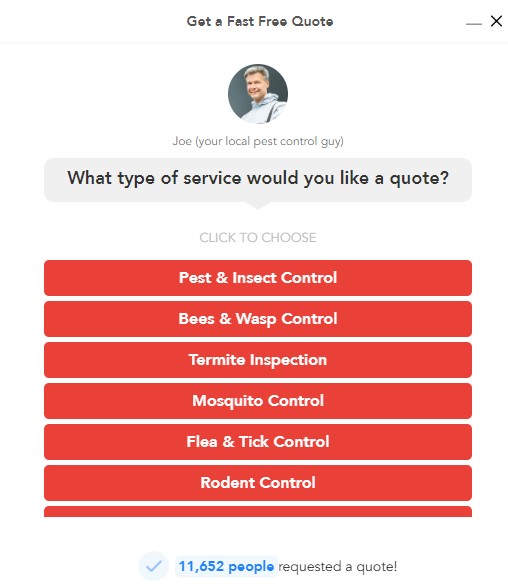
Or go for a sleek, modern interface like this multi-step quiz form ideal for real estate.
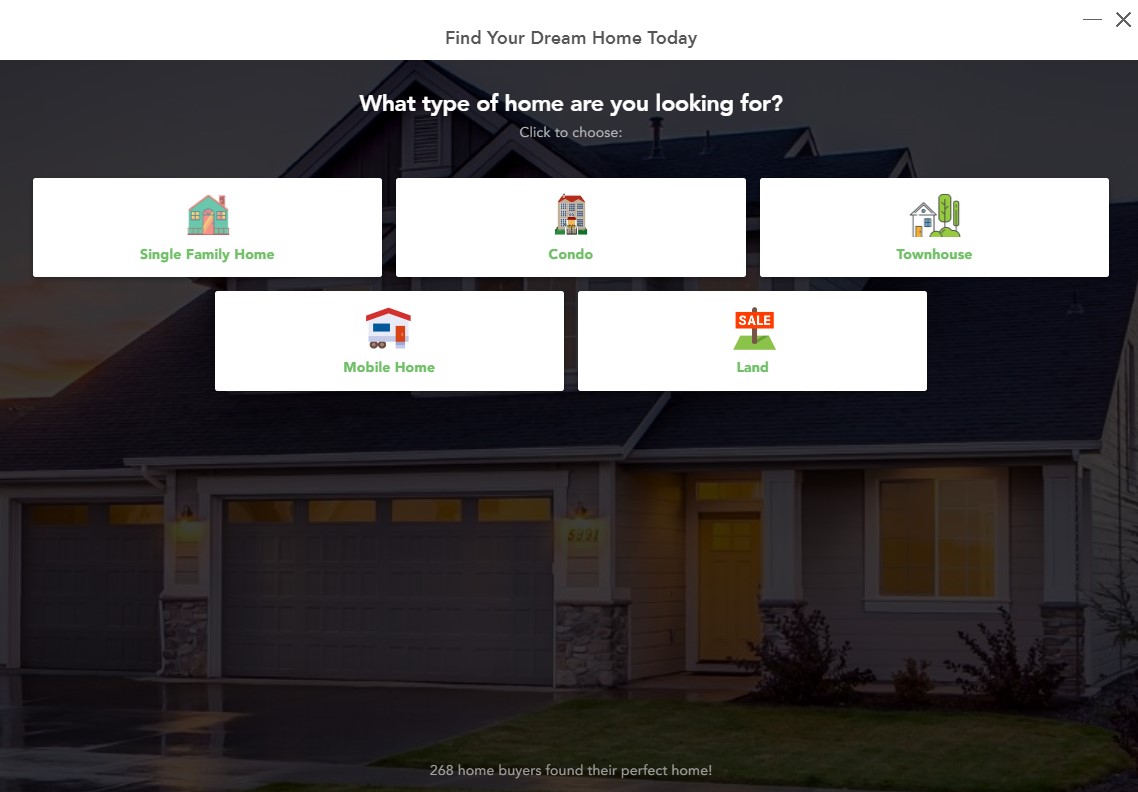
P.S. Do you want to access the templates above? Or create your own multi-step form design? GetLeadForms provides you with both. Choose from various pre-made forms, or use our no-coding and beginner-friendly builder. Click here to learn more.
Method #3: Verify Your Lead’s Contact Details
Boosting lead quality can sometimes be as straightforward as ensuring you’re gathering genuine contact details.
For agencies or those in the lead selling game, think about the edge you’d have if you could guarantee your clients leads with verified emails and phone numbers. You can use this to elevate your service’s worth and command a higher price for your leads.
The best way to see whether a phone number is legitimate is through OTP (one-time password) verification.
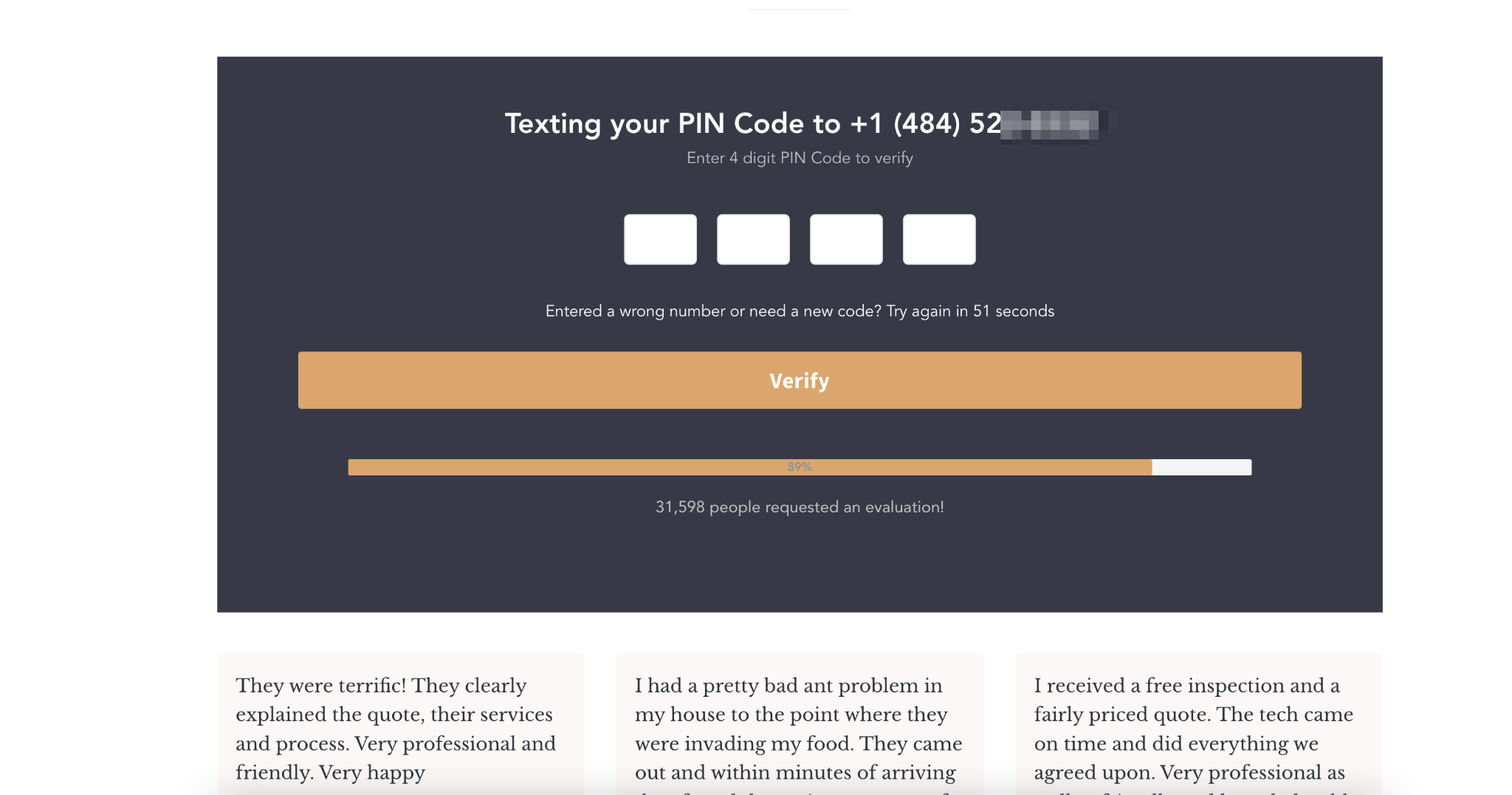
It’s a simple yet effective method – the lead receives a code on their phone and must enter it to proceed.
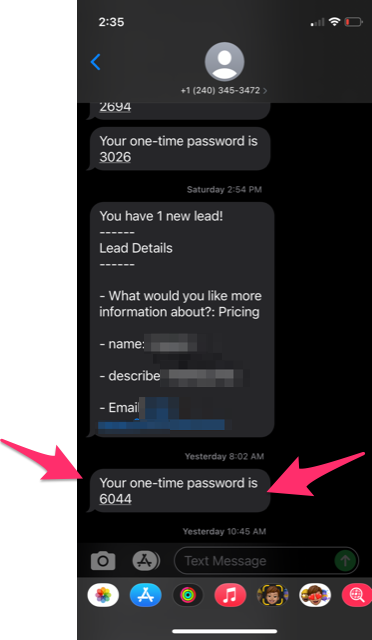
This step alone can instantly validate the lead’s contact information.
And here’s a statistic that might surprise you. About one in every four leads processed is invalid, with approximately 30% due to incorrect phone numbers. A quick phone verification could solve this issue.
With GetLeadForms, adding lead verification is just one click away, with no complex setup. It lets you capture and tag leads in your CRM as verified or unverified, giving you and your clients more confidence in the data you gather.
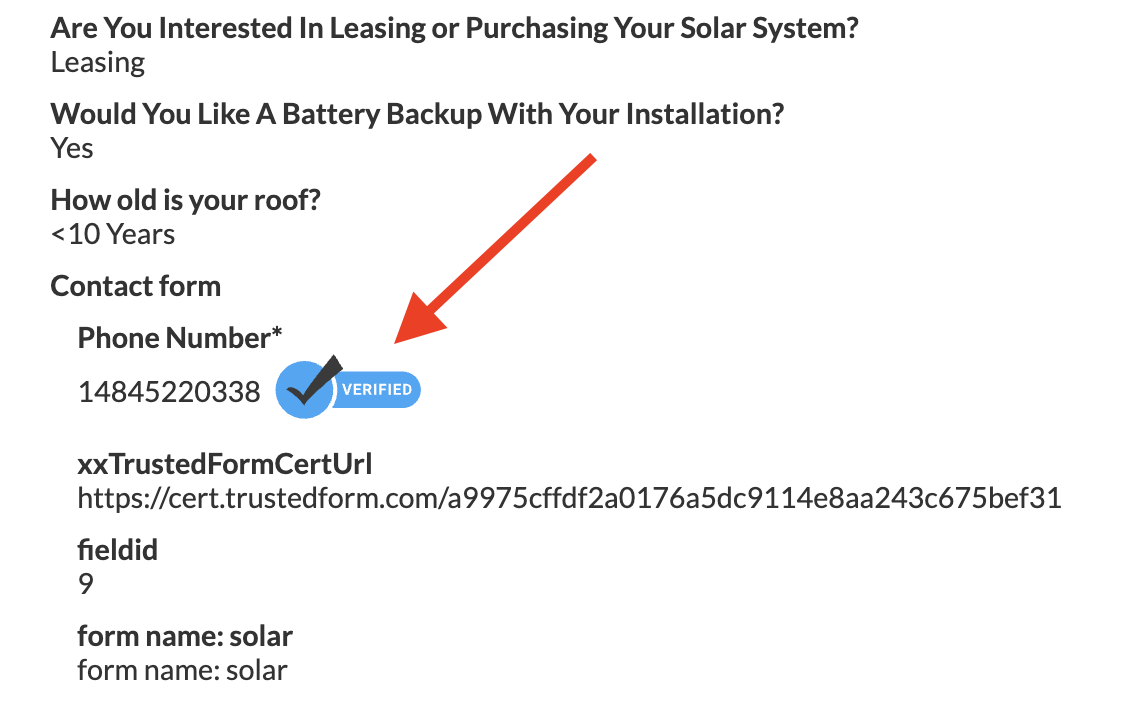
Method #4: Capture Proof of Consent
With the introduction of laws protecting consumer privacy and governing telemarketing practices, capturing proof of consent when generating leads has never been more important. It’s a practice that will become even more significant as we move forward.
You must ensure that every contact you submit to your team, clients, or lead buyers is from someone who has explicitly agreed to be engaged.
However, note that consent goes beyond a simple checkbox. It’s about ensuring the leads you capture are well-informed and have actively opted into communication.
This helps with adherence to TCPA law and aligns with a respectful and transparent approach to lead generation.
Here’s an excellent example of a compliant form:
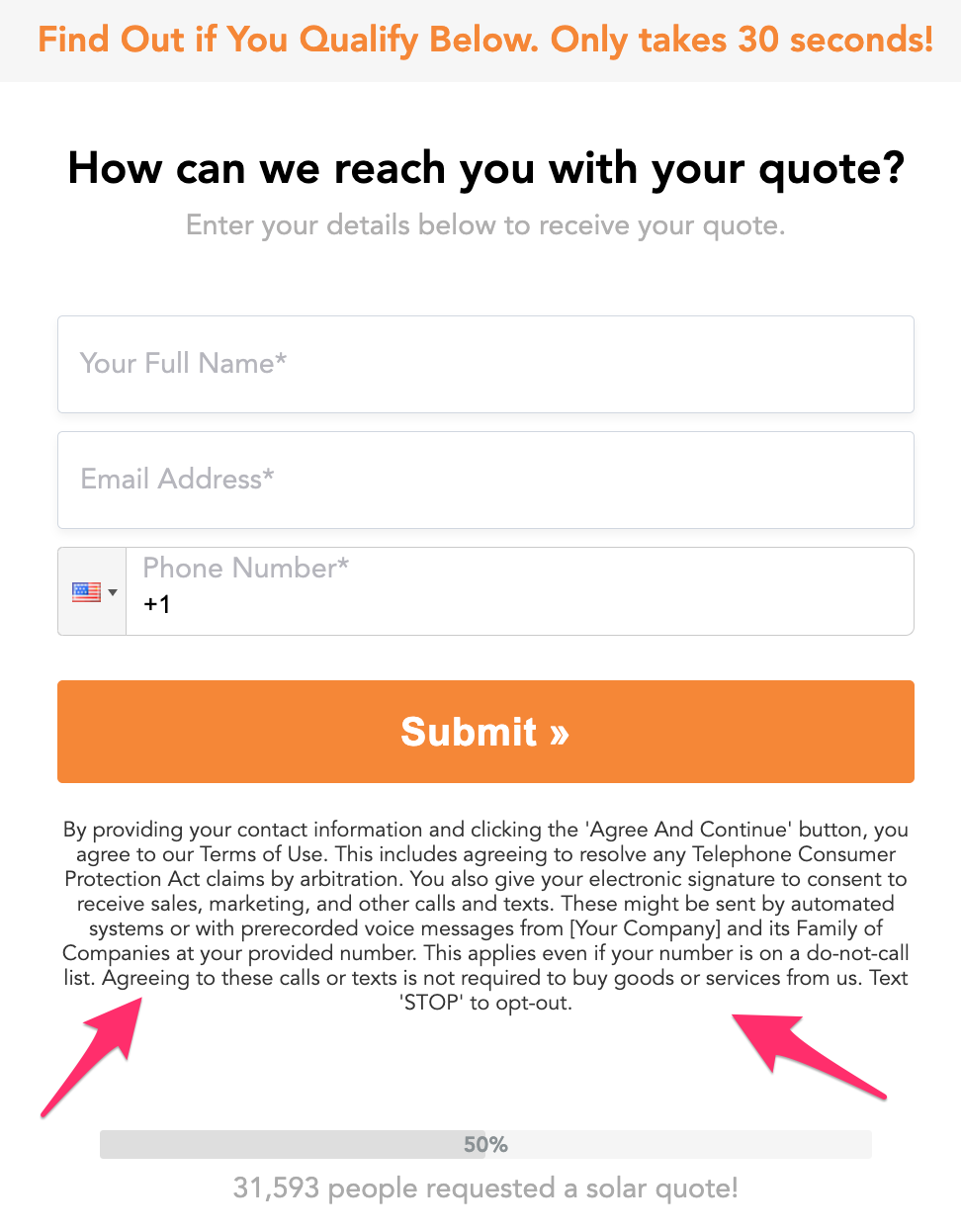
This TCPA opt-in language does a great job of laying out consent in clear terms.
The disclosure statement is also visible and detailed. It informs the prospect what type of message they’ll receive and in what channels.
Clear consent protocols like this can set you apart in any client-centric industry. Be it mortgage, legal, insurance, etc.
With lead qualification tools like GetLeadForms, you can implement TCPA/Opt-in features that integrate seamlessly with your forms. So you won’t have to worry about building these systems from scratch.
Plus, our integration with ActiveProspect TrustedForm provides an additional layer of verification, ensuring that your consent is valid and verifiable.
Final Thoughts on Generating High Quality Leads
Now that you’ve learned what a quality lead is and how to improve your lead generation strategy, it’s time to apply it to your lead forms. Remember to focus on:
- Crafting forms with qualifying questions to ensure relevance.
- Designing multi-step forms that keep users engaged while getting you more data about your leads.
- Verifying contact details to capture genuine leads.
- Capturing explicit consent for compliance and trust.
If you want to create forms that will set you on the path to capturing the highest quality leads, GetLeadForms won’t disappoint. Whether you’re a performance marketer, work on a pay-per-lead basis, or run an agency, you’ll find our features helpful. Sign up and try GetLeadForms for free.
Are you ready for more insights? Here are some resources you should check out:
- Find more ways to get high-quality leads through our lead qualification checklist.
- Do you need some help with your form design? Get inspired by these 14 high-converting form examples.