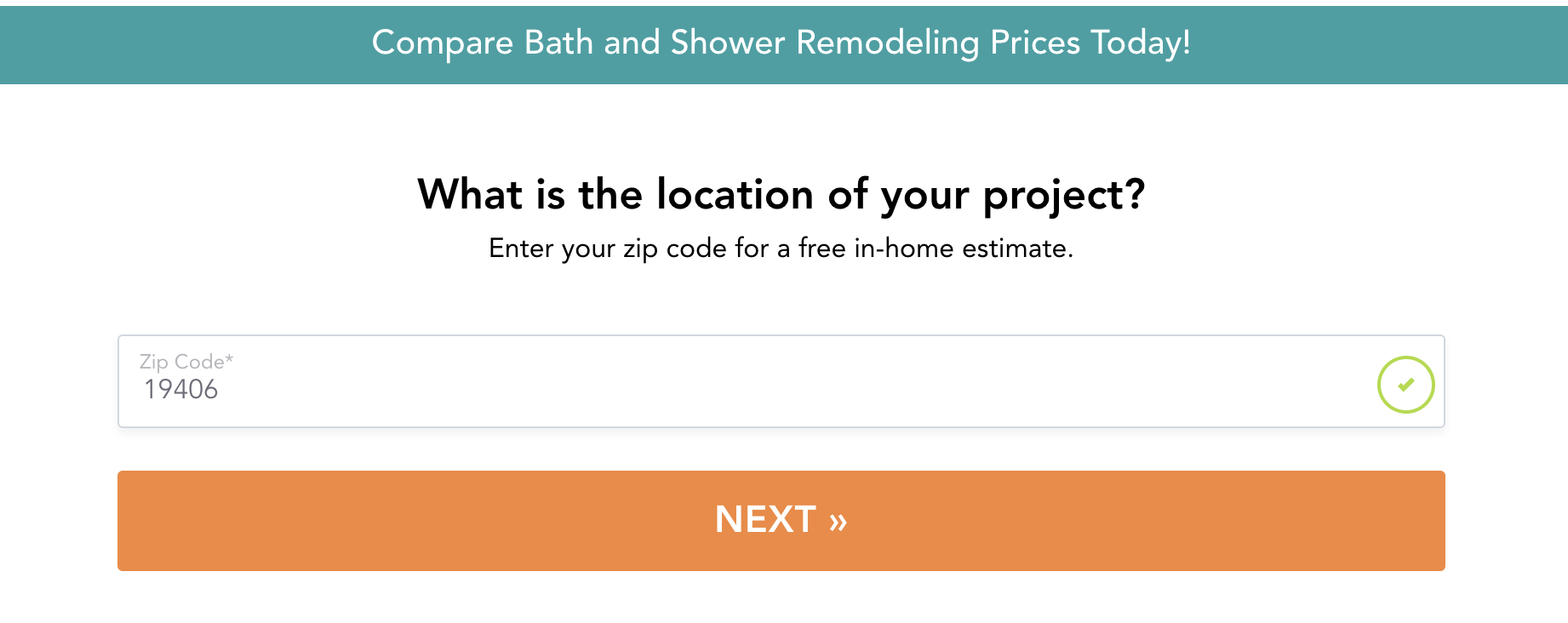So you’re on a mission to craft a multi-step form, huh? Well, good news! You’ve landed in just the right place.
In this post, I’m going to dish out four ways you can whip up a multi-step form, complete with the highs and lows of each method.
Just to make sure we’re on the same page, I’m talking about creating a multi step form for lead capture, like this beauty right here:
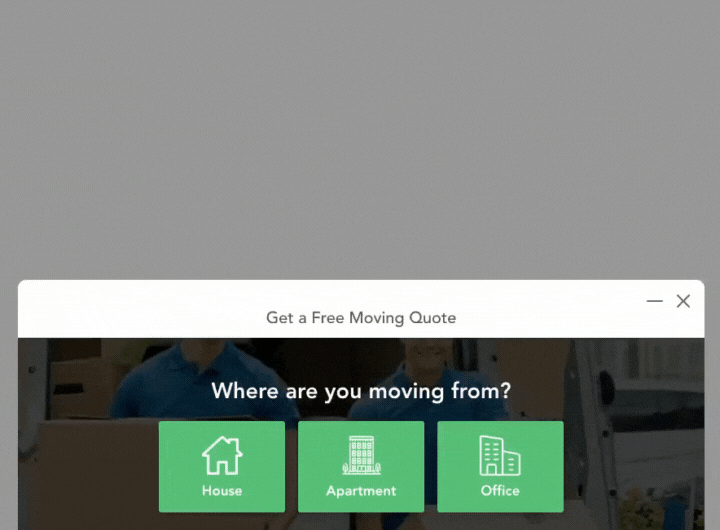
The end goal? To reel in those high-quality leads, all while keeping conversions up. So, fellow marketers and biz owners, buckle up. This one’s just for you.
P.S. Are you eager to start creating a multi-step form right this moment? Check out GetLeadForms.com – it’s a no-code multi-step form builder that can help you whip up your dream form, no coding necessary. Get your hands on a free trial right here.
Key Factors to Keep in Mind When Creating Your Multi-Step Form
How you decide to build your multi-step form really comes down to your specific needs and a bunch of other factors.
First, it’s important to understand your goals. Ask yourself, why am I creating a multi-step form?
Is it to capture leads, or are you looking to collect feedback for something like a psychology class? Your goals will shape how you create your form and the tools you use.
After you understand your goals, next consider these three primary factors:
- Effort: Be honest about your level of effort that goes into creating a multi step form with code vs outsourcing or using software. While coding can be fun and rewarding, it’s probably not the best use of time if you’re not a developer.
- Budget: Finances matter. Be clear about how much you’re willing to invest in creating your form. Unless you’re going to build it yourself, you’re going to have to pay something. Whether it’s to a developer to build your multi step form for you or software like GetLeadForms that allows you to build a multi step form on your own.
- Customization: This is a big one. Think about all features you want your multi step form to include. The more complex the features, the longer and more expensive it will be to build your form.
With these considerations in mind, let’s dive deeper into each of your options.
Four Ways to Build Your Multi Step Lead Form
Here are the four best ways to build a multi step form. Click on any to navigate to the method that you think is most interesting.
1. Option 1: Coding Your Own Multi-Step Form from Scratch
2. Option 2: Hiring a Developer to Create Your Multi-Step Form
3. Option 3: Building a Multi-Step Form with Your CRM or Landing Page Builder
4. Option 4: Embrace a No-Code Form Builder like GetLeadForms (Recommended)
The TL;DR version is highlighted in this chart:
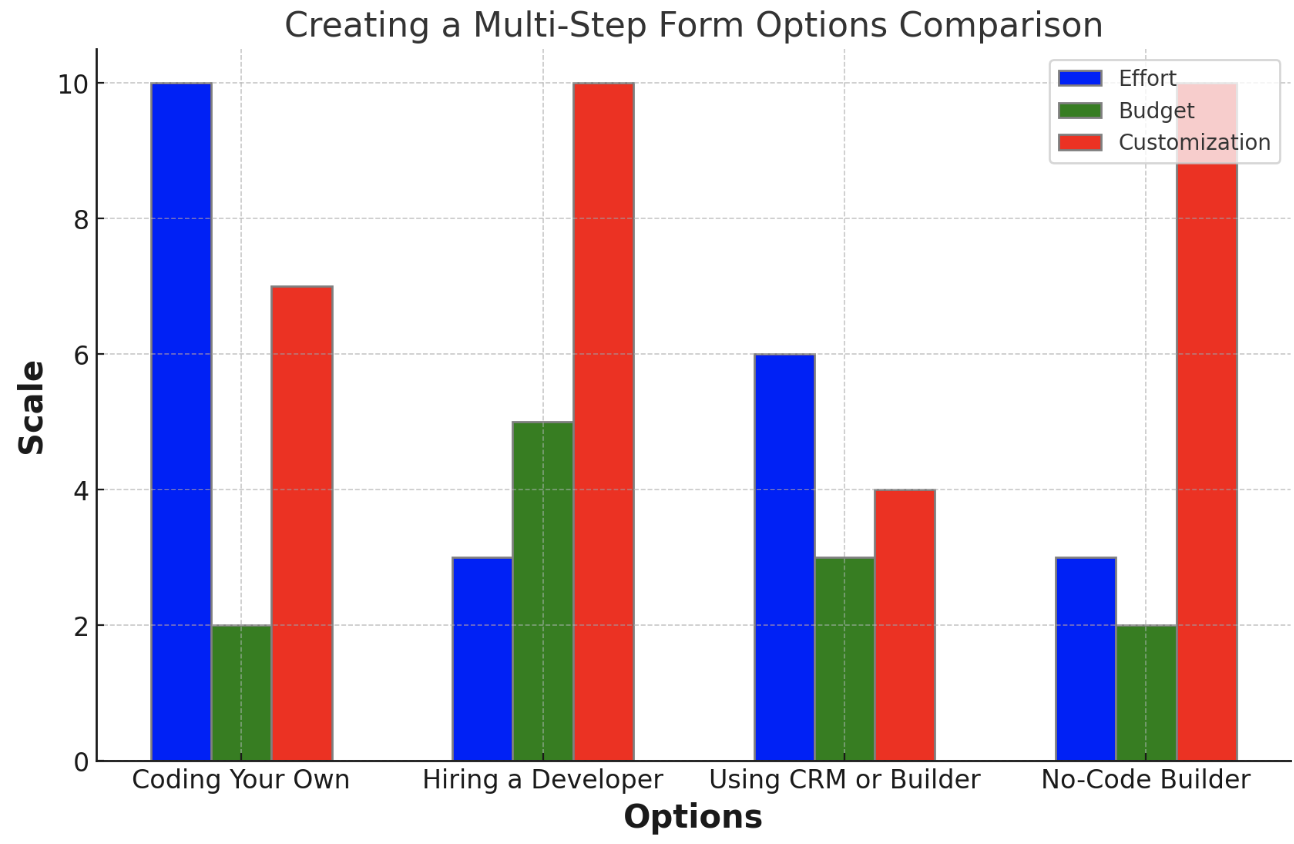
This chart compares the three factors (Effort, Budget, and Customization) across your four options for creating a multi-step form. Each option is represented by a group of three bars – blue for effort, green for budget, and red for customization.
As you can see from the chart, the “No-Code Builder” option requires the least effort, is budget-friendly, and offers high customization, making it the recommended choice. The “Hiring a Developer” option, while providing high customization, requires the highest budget. Coding your own form requires the most effort, and using a CRM or builder has a medium effort and budget requirement with low customization.
Now let’s dive into each option in more detail below.
Option 1: Create Your Own Multi-Step Form from Scratch
The first method I’m going to share is the DIY approach. This means rolling up your sleeves, dusting off your coding skills, and creating your multi-step form from the ground up.
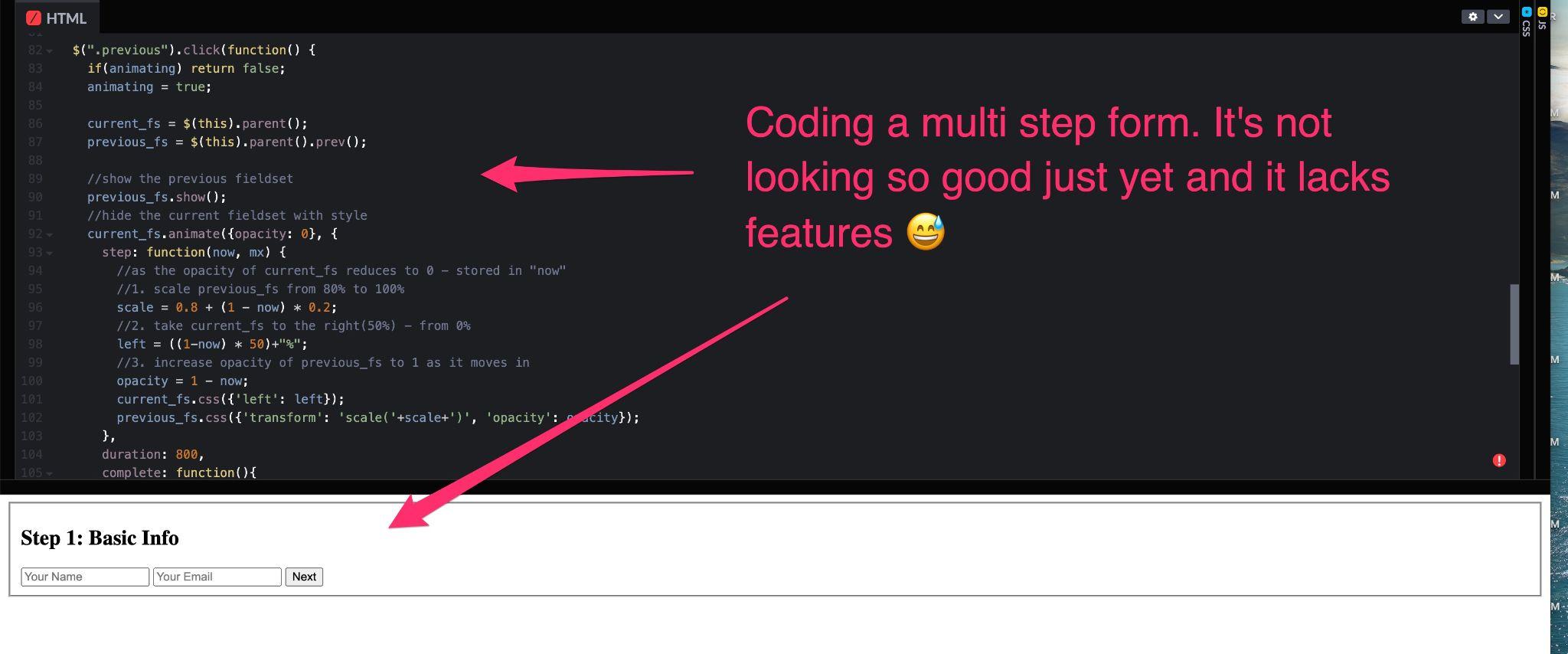
When it comes to creating a multi-step form by coding it yourself, you’re going to be dealing with a variety of technologies. Let’s break it down:
Frontend: The frontend of your form is what your users will see and interact with. You’ll be dealing with HTML to structure your form, CSS to style it, and React (or similar JavaScript libraries) to make it dynamic and interactive.
Backend: This to the code that makes your form work and processes the data collected by your form. You’ll need to work with a server-side language like Python, manage servers, work with databases using SQL, setup integrations, handle security with SSL…you get the picture.
Remember, the more traffic you get, the more robust your infrastructure needs to be. You wouldn’t want your form to crash right when potential leads are about to hit ‘submit’, would you?
Benefits of DIY:
Creating your own form can be a thrilling and satisfying experience. You get to save money and create something custom-made for your unique needs. Plus, who doesn’t love a good brag about their tech skills, right?
Downsides of DIY:
Building a multi-step form from scratch isn’t a walk in the park. It demands time, lots of it. Crafting a professional and user-friendly form is trickier than it appears.
Also, it’s crucial to remember that the stakes are pretty high here. A single hiccup, like not making your form work well on all devices and browsers, or messing up the backend stuff, could mean lost leads. And in the lead gen game, a lost lead is lost revenue and higher CPAs.
Sure, going the DIY way might have its thrills, but always take a minute to balance out the pluses and minuses before you jump right in.
Option 2: Hiring a Developer to Create Your Multi-Step Form
The idea of creating a multi-step form yourself may not be appealing, considering the complexities and time commitment involved. If that’s the case, you can always opt to hire a developer to do the job for you.
When you hire a developer, the same technical elements we discussed earlier still apply. You’re looking at frontend coding (HTML, CSS, React) and backend components (Python, servers, MySQL, SSL for security), and so on.
The key difference being that someone else is doing the heavy lifting, not you.
Benefits of hiring a developer to build your multi step form:
The big plus side to this approach? You can dream up any type of multi-step form you want, and then hand over the blueprint to someone else to do the building. Sure, it might lean more on the pricey side, but it’s a real time-saver.
Downsides of hiring a developer:
The first drawback is, of course, the cost.
The price tag will vary depending on how complex your form is.
For comparison, consider a form like this one built with GetLeadForms.
This form includes features like Google Address autocomplete, CRM integrations, auto filling of zip code, ability to capture and each response. It would take an experienced developer approximately 20-40 hours to build from scratch, including both frontend and backend work.
If your developer charges around $100/hr, you’re looking at a $2,000 investment just to get close to this.
But here’s the catch. That initial cost is only the beginning. Every time you need a modification, you’ll have to pay the developer’s hourly rate.
Want fewer steps or different color buttons? That’s an extra fee. Need a different progress bar or unique versions of the form for new campaigns or testing? Each tweak adds to your bill. 💰💰💰
Costs can pile up pretty fast with this approach, and even if you’re hiring out of the US, it’s not necessarily going to be a bargain. You’ll still be shelling out for tweaks, testing, and tweaks to the tweaks.
And that’s all assuming your developer knows their stuff. If they’re a bit new or their skills aren’t up to snuff, get ready for more hiccups that will bite into your budget and might even crash your forms, losing you leads.
Another sticking point is the whole flexibility and speed thing. Sure, paying a pro to do the work might save you time at the start, but it can turn into a time-suck later when you need changes. Say you realize your form is one step too many, or your form copy needs a little polish. To make these simple tweaks, you’ve got to loop in your developer, and that can bog down your process and become a major bottleneck.
Option 3: Building a Multi-Step Form with Your CRM or Landing Page Builder
If after checking out the first two options, you’re starting to feel like you’ve got your head in a coding textbook, it might be time to consider the third option – pulling together a multi step form using your CRM or landing page software.
A bunch of CRM systems and landing page builders like Unbounce, Leadpages, ActiveCampaign, HubSpot, HighLevel, and many more have form features or plugins. Sometimes, if the stars align, you can even convert these forms into interactive, multi step lead generation forms.
For example, ActiveCampaign has this handy guide on how to morph their forms into a multi-step form of sorts. Heck, I’ve even written an in-depth tutorial on it – check it out here.
The Benefits: It’s a speedy and wallet-friendly way to whip up a multi-step form. Given the limitations of this approach, that’s all that I can think of.
The not-so-good bits: First off, not every CRM and email service can magically make a multi-step form. In fact, I haven’t found any that are capable of building something sophisticated enough that I would be okay with using in a marketing campaign.
Secondly, the whole “you get what you pay for” thing? Totally true here. Since multi-step forms aren’t really what these tools focus on, your form might end up looking and feeling a bit…jerry-rigged. Not the best look, and not so great for user experience or conversions.
Plus, these platforms usually lack the cool stuff designed to boost conversions and pump up lead quality. So, you can say goodbye to things like built-in social proof, personalization, one-time password (OTP) verification, and other snazzy features that high-performing lead capture forms need.
Option 4: Embrace a No-Code Form Builder like GetLeadForms (Recommended)
We’ve explored the gamut of options – building a multi-step form yourself, hiring a developer, or piecing together a form using your CRM or landing page builder. Now, let’s discuss the fourth option, and probably the easiest of them all: using a dedicated multi-step form builder like GetLeadForms. You can grab a free trial here.
Numerous no-code form builders are available today, but for our discussion, I’ll focus on GetLeadForms. Why? It’s our proprietary form builder and one of the few created specifically with marketers in mind.
GetLeadForms enables you to create multi-step forms without touching a single line of code. You can create your form using a straightforward builder and embed it directly into your site.
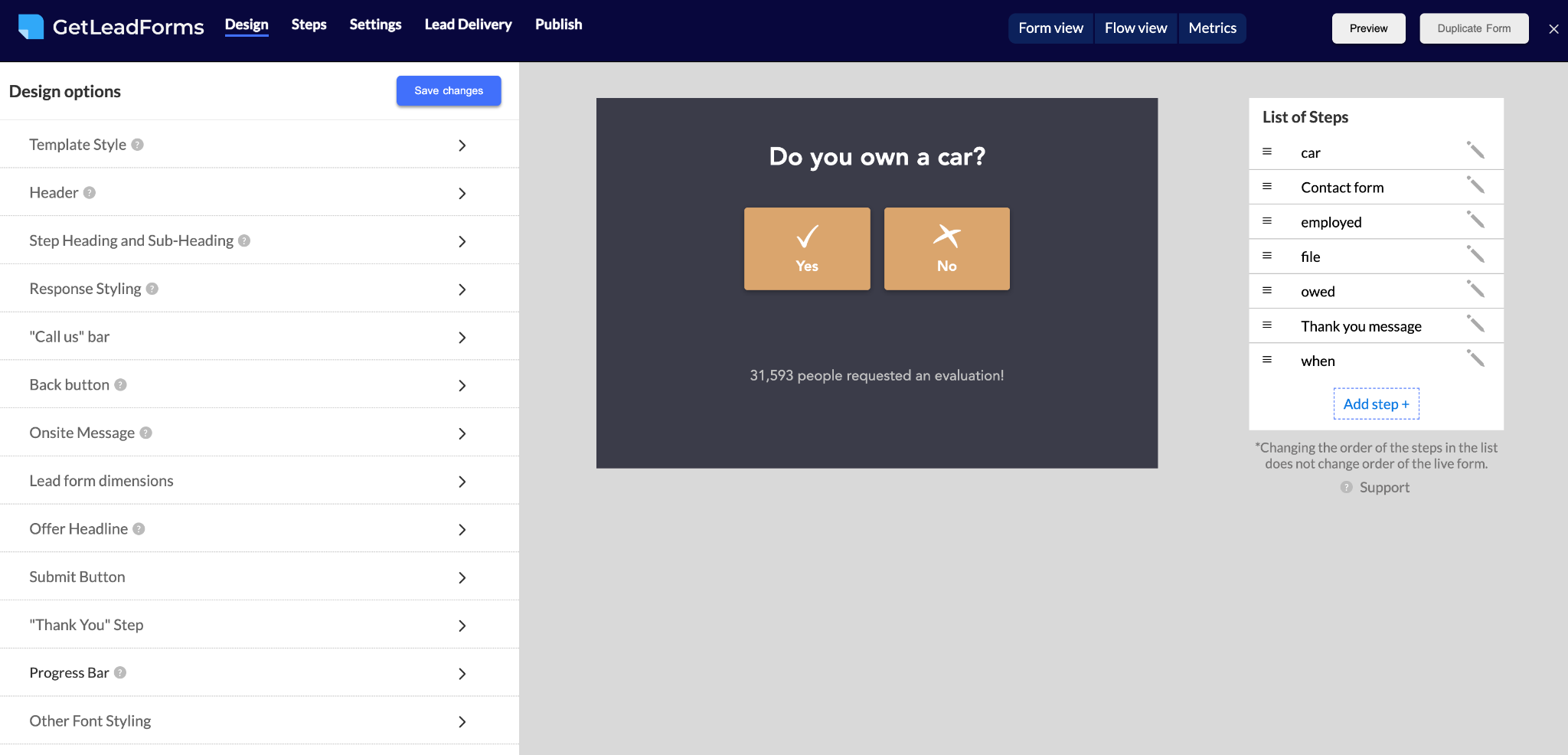
Pros of using form builders like GetLeadForms:
Time: Learning to use any form or landing page builder requires some time investment. However, compared to building a multi-step form from scratch, the time commitment with GetLeadForms is minimal. Best part? Once you’ve built your form, you can instantly create another version by clicking the ‘duplicate’ button.
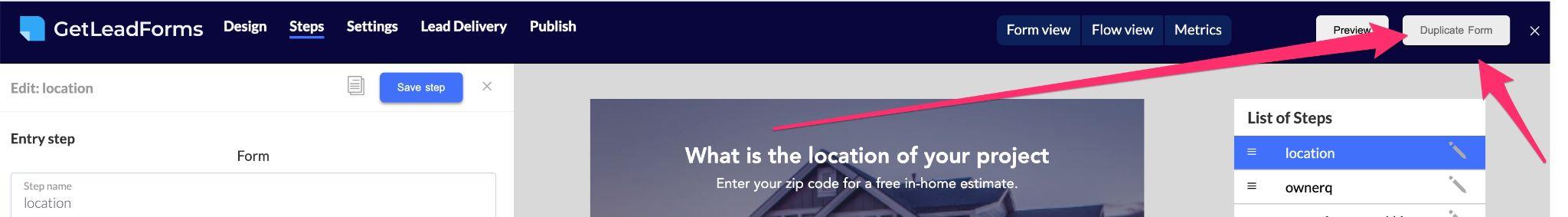
Low Cost: Remember the potential $2K price tag for hiring a developer to create a single form? That figure doesn’t even factor in the costs of edits and iterations. With GetLeadForms, you pay a low monthly fee and avoid shelling out thousands of dollars.
Speed and Iteration: Since you’re not tangled up in code, you can make changes in minutes, not hours. And since you can access your form directly, you don’t need to wait for someone else to get in there and make the changes.
Feature Set: GetLeadForms offers a broad feature set that you won’t find in a CRM or when building a form yourself. You can check out all of our features here.
Cons of using form builders like GetLeadForms:
The primary con is that if you need a form wildly different from our template offerings, say, something super-custom, GetLeadForms might not be your best choice. However, we’ve found that such requirements are pretty rare.
Wrapping It All Up – So, What’ll It Be?
Alright, we’ve navigated through all the lanes from coding it solo to using a dedicated form builder like a pro. The big question hovering now is, “which way should I swing?” Essentially, the route you take to create your multi-step form is a personal call. It hinges on your budget, needs, and time at hand.
If you’re all about saving time, getting all the features, and not maxing out your credit card, then using a no-code multi-step form builder like GetLeadForm might be your winning ticket. It’s all about making things simple and fast, without skimping on the cool stuff.
But at the end of the day, it’s important to remember that every option has its own ups and downs, so it really boils down to what fits your style. And if you try one way and decide to switch gears later, that’s totally cool – the aim is to find what works best for you.
To make the decision a little less daunting, I’m resharing the options in a comparison table that summarizes the above based on effort, budget, and customization. It gives you a quick view of the pros, cons, costs, and ideal use cases for each method.
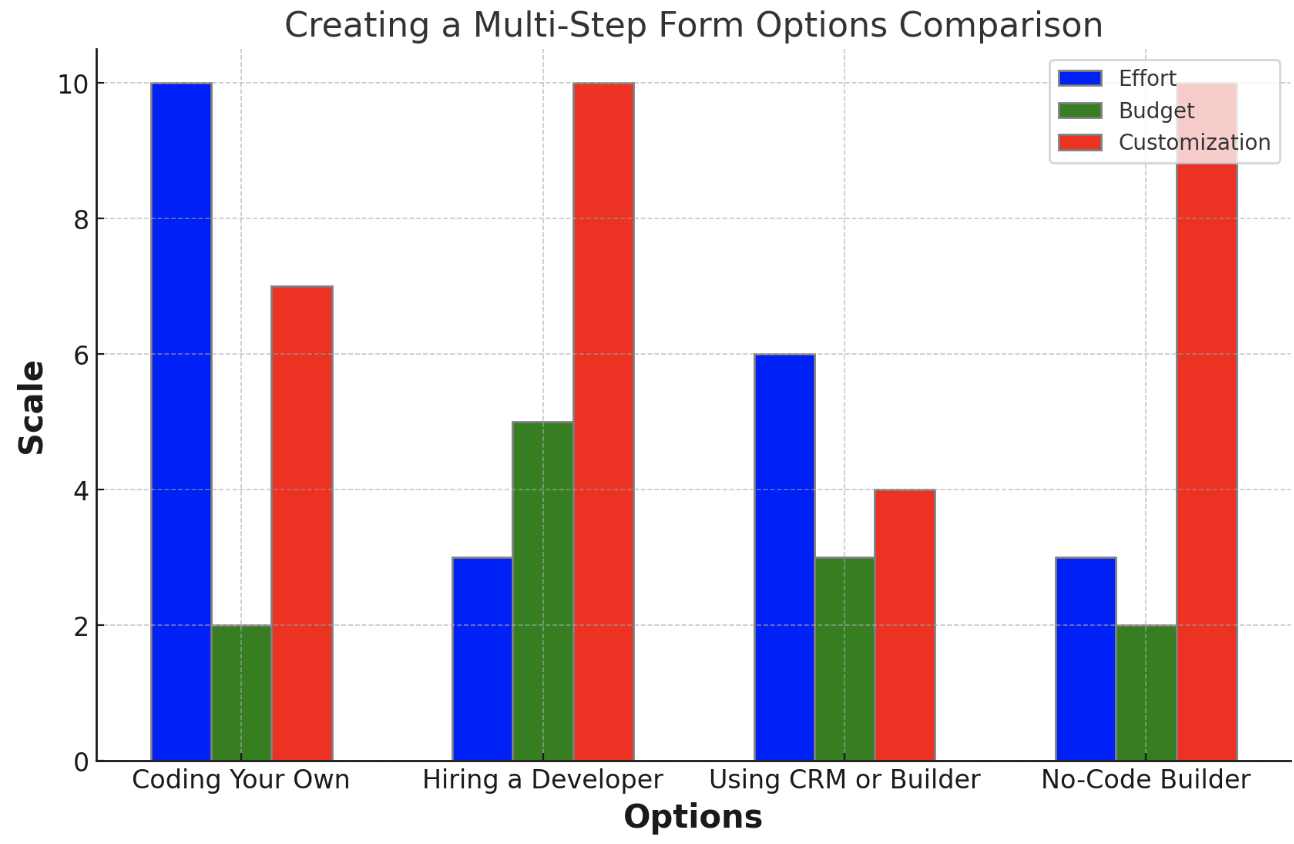
No matter what you choose, just remember, your perfect multi-step form is waiting right around the bend. You’ve totally got this!
Need help creating a multi step form? Here are some helpful resources:
👉See our Proven starter templates
👉 Check out these 9 best multi step for examples by industry
👉 Build your multi step form without having to touch code