In this post, I’m going to discuss how to verify leads right in your lead forms. So you can start generating high quality, verified leads.
Why is this an important topic?
Well, according to one study about 1 in every 4 leads processed is invalid. And roughly 30% of invalid leads are due to a phone number.
Bad or invalid leads not only impacts your marketing ROI, but it also clutters up your CRM and puts a drain on resources.
That’s why I’m going to focus specifically on how to generate phone verified leads, for your sales follow-up and/or SMS marketing efforts.
And towards the end of this post I’ll show you how to easily verify your phone leads using our feature: Phone Verification with OTP
Short on time? Watch this quick overview video below:
How to Verify Leads: Video Tutorial of Phone Lead Verification
Click here to get started with our Phone Verification Feature
Contents:
- What I Learned When Generating Phone Leads
- What Is Lead Verification
- Benefits of Verifying Your Phone Leads
- How to Verify Phone Leads With SMS OTP Verification
- How to Setup SMS OTP Phone Verification in Your Forms
- How to Enable SMS Phone Verification With GetLeadForms
- Will My Conversion Rate Drop When Adding OTP Phone Verification to My Forms?
What I Learned When Generating Phone Leads
First, I want to tell you a quick story about a big lesson that I learned about a few things that can go wrong when asking the prospect for their phone number in your form.
Let’s back up about ten years.
At the time, I was generating leads for a logo design business.
The inbound funnel was simple.
I ran paid search traffic to a landing page where I made an offer to create a logo. I then captured the prospect’s name, business details, email address and phone number with a simple multi step form.
The plan was that upon capturing the lead, I would then immediately turn around and call up the lead to sell them on the logo design package that they requested the quote for, then to upsell them on some other related services.
It worked like gangbusters (do people even say that anymore)?

But… only when I could get someone on the phone.
You see, I didn’t have any issues getting the traffic or capturing the leads.
In fact, leads were flowing in like clock-work.
All of the pain came in when I needed to actually get on the phone and follow-up with the lead.
In some cases, I’d call a prospect’s number only to discover that the number was no longer in service.
And worse, sometimes someone would pick up and have no clue who I was and why I was calling. I can’t even begin to count the number of times I heard the response: “Wrong number.”
That’s when I realized that the problem was that a huge number of phone numbers were either entered into the form incorrectly, or they were fake. P.S., here’s a post that I recently wrote about how to spot and prevent fake leads.
This turned into a huge pain and at the time, I had no easy way to overcome this. I just dealt with it. And because of that, I can’t even begin to tell you how much I dreaded calling up the leads.
So, how does relate to you?
If you’re planning to communicate with your leads outside of email, either through the phone or even SMS marketing, then it makes sense to add a phone number field to your form, just like I did.
However, as I discovered, there are typically two big problems that often crop up when asking a lead for their phone number.
Problem #1: Website Visitor Accidentally Enters the Wrong Info
Nothing is worse than generating what looks like a great lead, only to call the lead during the follow-up process and reach a very confused person on the other end of the phone who did not fill out your form.

In many cases, the prospect did not mean to supply you with a bad phone number. They just happened to enter their phone number incorrectly into your form.
In fact, this is a very common problem when someone is completing a form on a mobile device, which is one of the most common ways that prospect’s complete forms nowadays.
Problem #2: Website Visitor Purposely Enters Fake Information
A second common problem is that there are often cases where your prospect purposely entered the wrong phone number into your lead form.
In fact, one survey of consumers estimates that roughly 2 out of every 3 buyers have admitted to entering fake or misleading data into a lead capture form or contact form at least once in their life.
This is a major problem because aside from being annoying and embarrassing to call the wrong lead, fake leads cost businesses and sales teams quite a bit of time.
And if you’re on the agency side, then it goes without saying that sending these bad leads to clients could put a strain on the relationship.
After-all, clients know that not all leads are created equal and only want the good leads. And nothing says bad lead like a bad phone number, even if the rest of the info is accurate.
So, what’s the solution?
This is where lead verification can help.

What Is Lead Verification?
When it comes to solving the issues discussed above, lead verification is a great solution.
Lead verification is a way of ensuring that your new leads aren’t fake before adding them to your email list or following-up.
In a nutshell, lead verification filters out fake leads by using various methods for identifying spam bots, temporary email addresses, and incorrect or fake phone numbers. When a lead is determined to be valid, it will get sent to the sales team for further action.
When it comes to lead verification, there are two ways to approach it.
1) Reactive Lead Verification:
Reactive lead verification is the process for verifying the lead after they submit your form. I call this ‘reactive’ because the process for verifying leads tends to happen in a very reactive way, usually before contacting the lead. One of the most popular methods for verifying a lead is to use an email validation tool such as Neverbounce.
2) Proactive Lead Verification:
Proactive lead verification means verifying the lead in real time, as the prospect is submitting your form.
When it comes to proactive lead verification, there are a number of approaches that you can take. You can leverage existing databases, AI, or even have the lead verify themselves with a one-time passcode (OTP) verification.
I recommend whenever possible, taking a proactive approach to lead verification. This is more efficient and less costly. I’ll show you exactly how to do this using OTP phone verification, a bit later in this post.
What is a Phone Verified Lead?
First, it’s important to understand that when I say ‘phone verified’ or ‘phone verification’ I’m talking about something different than a phone validation field.
Typically most forms have some sort of phone validation field that looks like this:
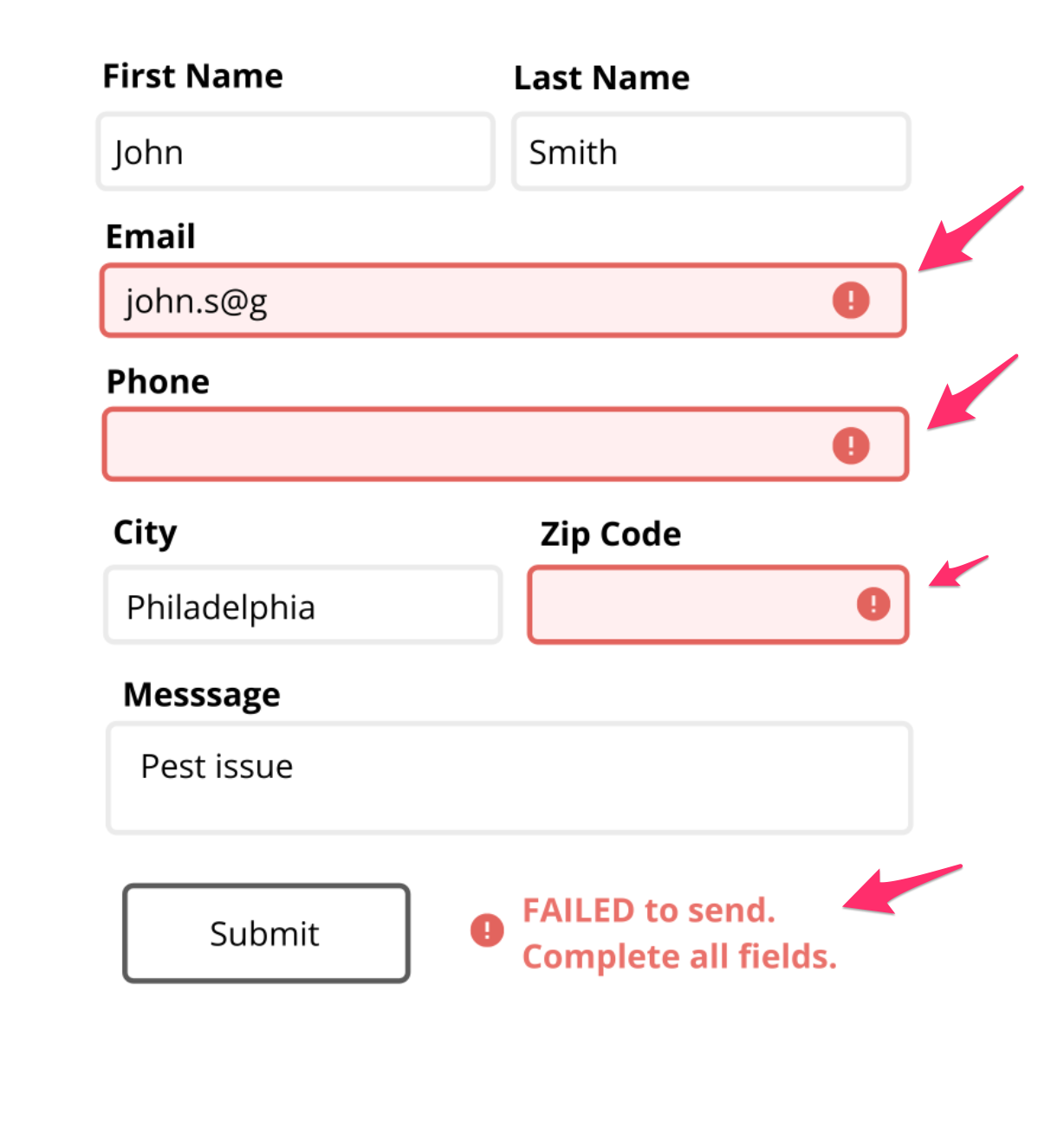
Phone number validation fields are the fields that determine if the given phone number is in a valid format or not.
For example, if you type in the wrong format or a number that’s too long or short, then you’ll receive an error message and you won’t be able to move forward with submitting the form until the issue is corrected.
In some cases, phone validation fields can also be a little smarter than the above and be set to throw an error message when a clear fake number format such as 555-555-5555 is entered.
Phone validation fields are a great way to ensure that you’re getting leads in the correct format, but they still don’t prevent your prospects from submitting fake or incorrect phone numbers. This is where adding phone verification to your phone field can help.
A phone verified lead is exactly how it sounds —it’s a lead with a verified phone number that you know that you can pick up and call.
Phone verification goes a bit further than phone validation, by actually validating that the phone number is a real, working number.
Phone verified leads are great because you know that since the prospect went through the trouble of verifying their phone number, the intent and willingness to speak with someone over the phone is higher.
Benefits of Verifying Your Phone Leads
Now let’s discuss why you should verify your prospect’s phone number before they submit your form.
There are three main benefits to verifying phone leads.
1) Prevents Incorrect Phone Numbers:
As we discussed at the beginning of this post, it’s quite common for a website visitor to enter the wrong phone number into your form, especially when they are on a mobile device.
Phone verification can help the prospect identify that they entered the wrong phone number and fix the issue.
2) Improves Lead Quality by Weeding Out Fake Phone Numbers:
The second big benefit to phone verification is that it’s a great way to prevent people from submitting a fake phone number in your form.
This will help weed out fake leads and people who don’t actually want to hear from you. Meaning that you (or your sales team) can spend your time with the high intent leads only.
And if you’re selling leads, then phone verified leads will only make the leads that you’re selling more valuable. This means that you can charge a premium for your leads.
And keep in mind, having a real phone number is important for more than just sales follow-up. It’s also important for SMS text-message follow-up.
3) Could Prevent Against Spam and Bot Attacks:
This is one of those little known benefits to verifying your phone leads, but it’s a big one.
Cybercriminals use automated bots to submit forms for all sorts of crazy reasons, ranging from spreading viruses to list bombing, this is one of the reasons why Invisible ReCaptcha has become so widely used in forms.
By requiring every lead to submit a real phone number that must be verified, it’s one more barrier of defense that you can stand up between your business and the malicious actors out there.
At the end of the day, phone verified leads gets you:
- Better leads
- Happier sales teams
- Happier clients
- Saves you money
Now that I discussed some of the benefits of verifying your phone leads, let’s discuss how to actually do this right in your form.
How to Verify Phone Leads With SMS OTP Verification
As I discussed, there are quite a few ways to verify your phone leads.
Throughout the rest of this post, I’m going to focus on the most practical and realistic way of going about this.
Currently, as of writing this post one of the best methods of verifying a phone number in real-time, right in your LeadForm is using OTP Phone Verification, which looks something like this in a LeadForm.
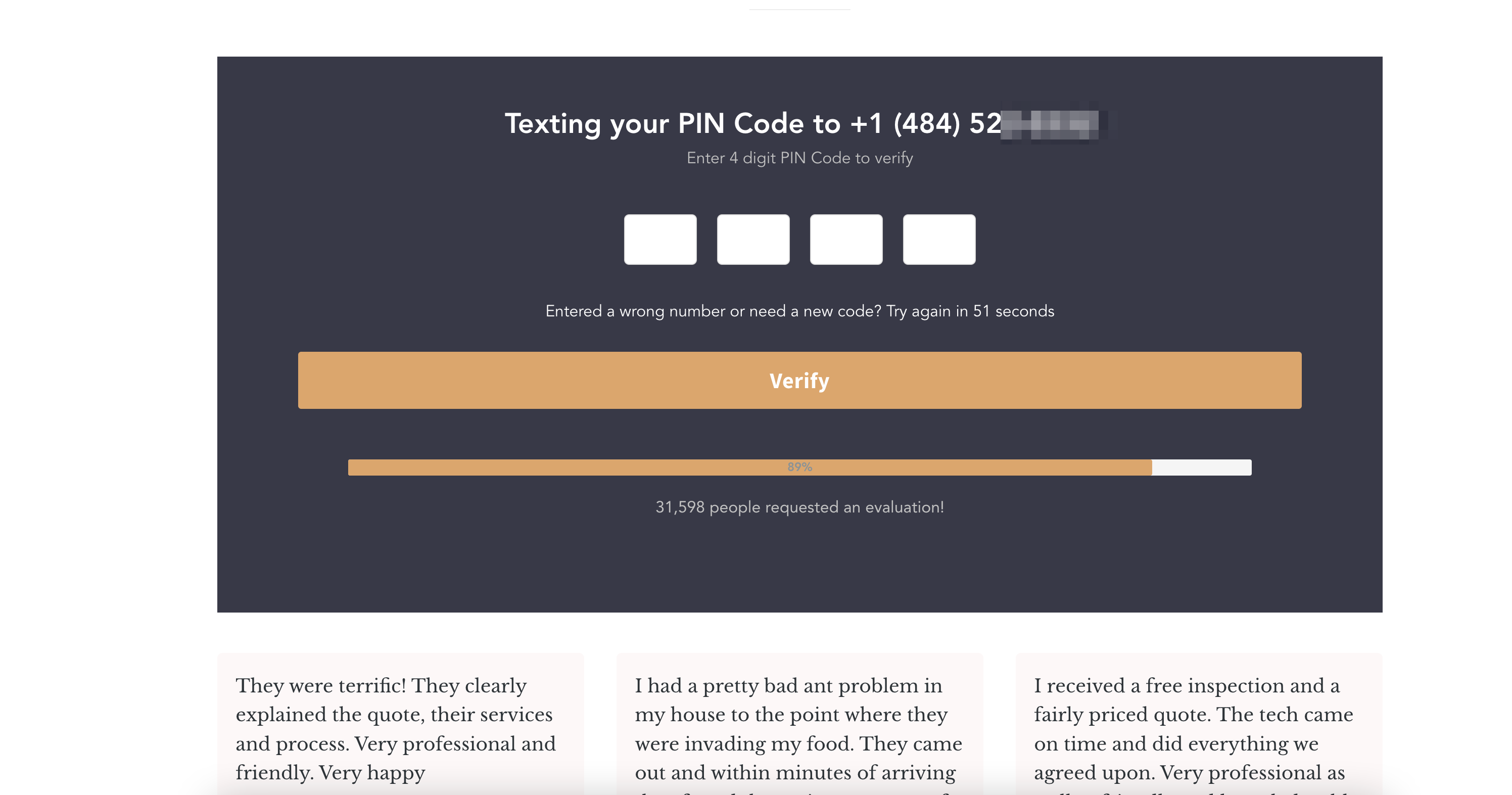
OTP stands for One-Time Passcode and it’s an authentication technology, typically used in two-factor authentication to prevent unauthorized access to a system. You’ve probably used OTP technology before, to login to a website.
Well, it just so happens that OTP technology can also be used to help verify a phone number for a lead, like in the image above.
Here’s how OTP works for phone verification when it comes to lead generation:
Step 1: Prospect enters their phone number into your lead form
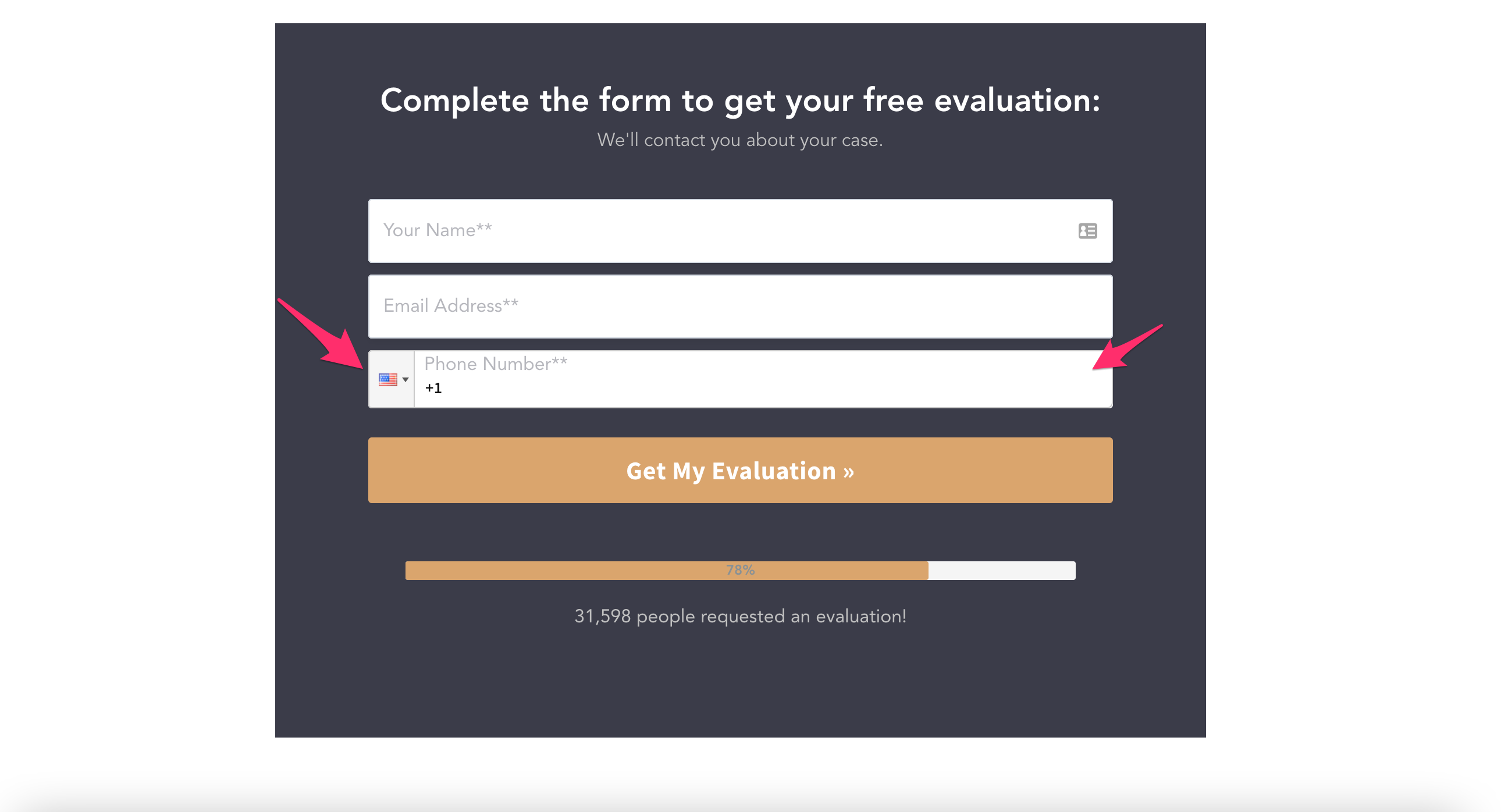
Step 2: If the phone verification is enabled, then the form generates an authentication token in the form of a one-time four-digit PIN code, which is sent to the phone number that your prospect entered in the previous step. Concerned about added friction? Don’t worry! I have a way for you to capture unverified leads that drop-off at this point.
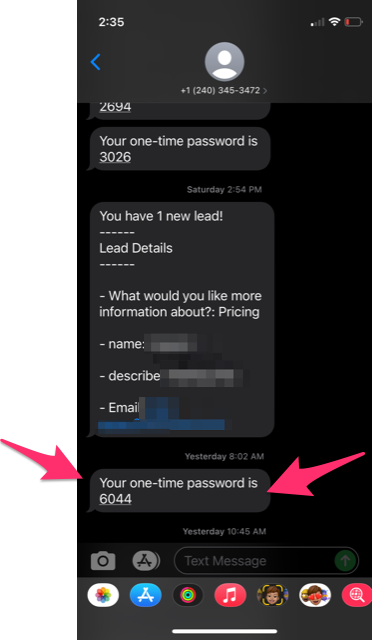
Step 3: Your prospect then takes the four-digit passcode and enters it into the LeadForm.
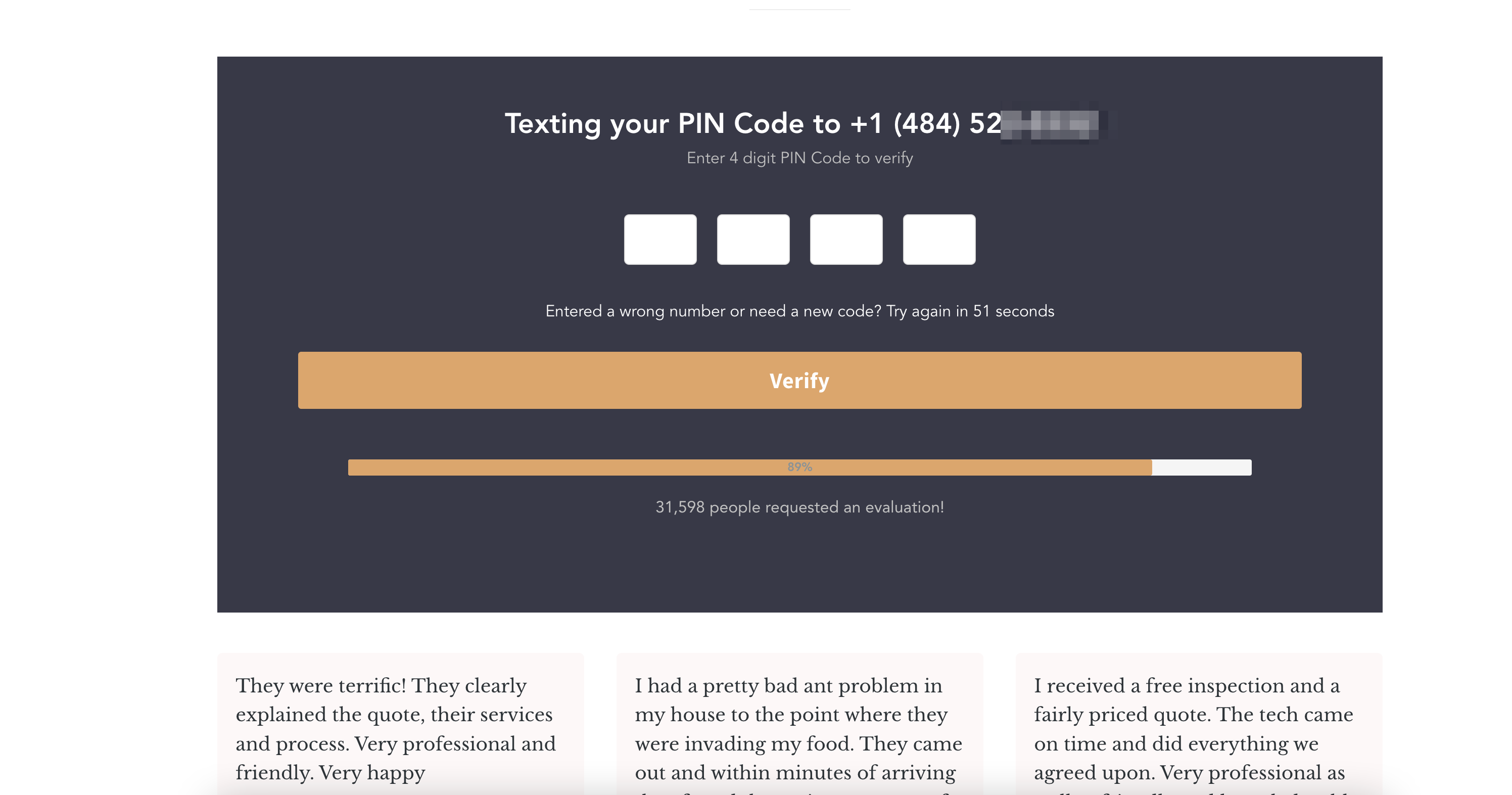
Upon entering the passcode into the form correctly, the system verifies the code, then the prospect can move forward and submit your form.
Now here’s where we take things to a whole new level.
After the lead is captured you’ll get a verification status inside of the GetLeadForms platform and within the lead notification email that’s sent out.
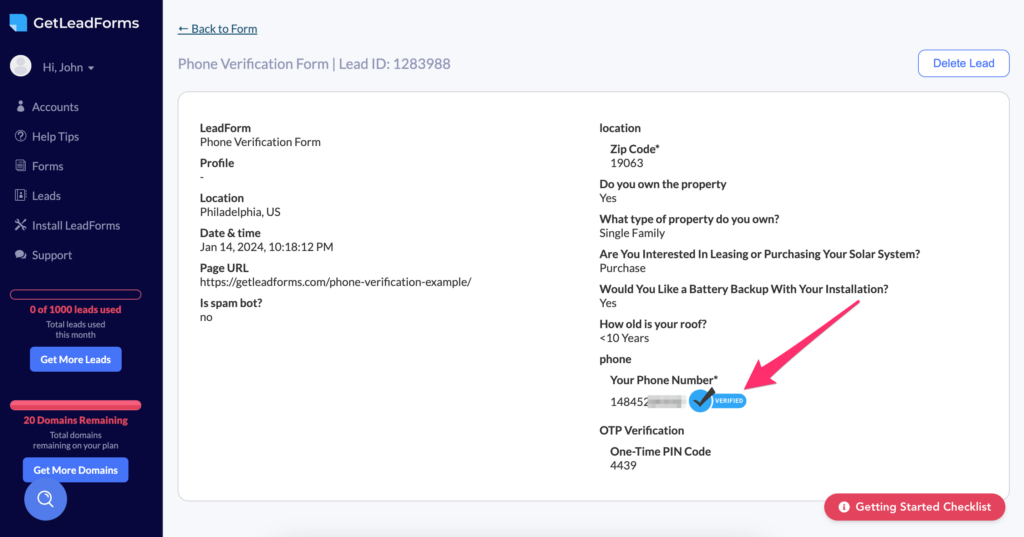
And the phone verification status will even be passed with your lead into your CRM, allowing you to treat verified vs unverified leads differently.
Here’s an example of an unverified phone lead in Zapier.
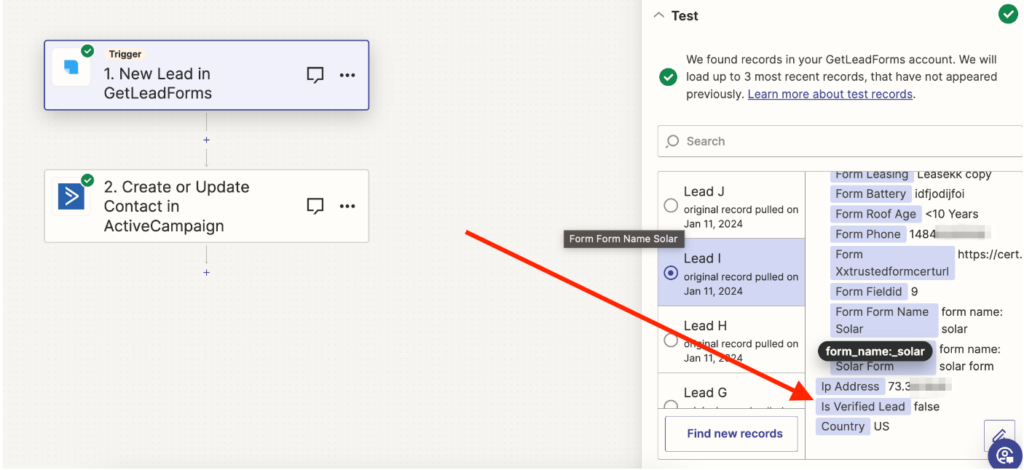
And here’s an example of a phone leads that’s marked as ‘verified’ passed into Zapier.
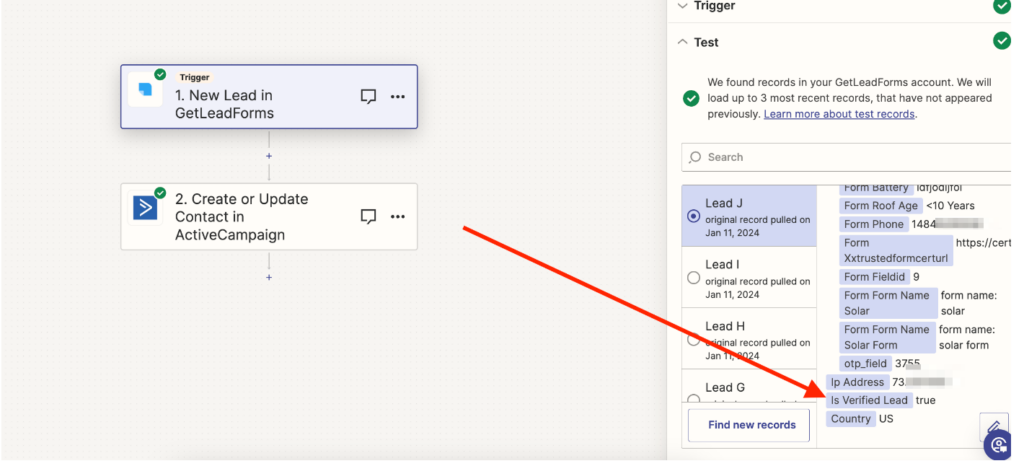
As you can hopefully see, one of the things that makes the GetLeadForms OTP Phone Verification different is that we give you the ability the determine whether or not you’d like to capture unverified phone leads. If you opt to capture unverified phone leads, then the system will still capture the lead tagging it as ‘unverified, even if they don’t complete this step.
As you can see, this is a very clever and low-friction way of ensuring that your lead is providing you with the correct phone number.
You can see an example of OTP Verification in-action here: See Live Demo of OTP Phone Verification
How to Setup SMS OTP Phone Verification in Your Forms
When it comes to getting setup with SMS OTP Verification, there are a number of paths that you can take:
1. Build it yourself: (Not recommended)
This is by far the most complex path that you can go down and is a costly upfront investment. In addition to having to hire a developer, you’ll also need to have a way to deliver PIN codes via SMS. I do not recommend going down this path.
2. Use an API:
Rather than building the OTP technology yourself, it makes more sense to leverage an existing platform that someone else built. You can do this with platforms such as Twilio and Plivo. The downside here is that you still need to do some custom dev work to use the API and connect it into your form. Depending upon what form tool you’re using to capture leads, this could be a major challenge.
3. Use an Existing Form Tool With OTP Phone Verification Built-in: (Recommended)
The path with the least amount of work is to use a form tool that has phone verification built right in, so it works out of the box.
This is the recommended path because you can get phone verification technology integrated into your forms in minutes rather than days or weeks, without having to hire a developer.
Obviously, I’d recommend GetLeadForms for this. I’m a bit biased here, but to be fair, I don’t know of many tools that offer OTP phone verification technology (that’s one of the reasons why we built this).
Since it isn’t logical to build the whole thing yourself and since the API route also isn’t the most straight forward path, I’m going to show you how to setup Phone Verification with OTP in your forms using GetLeadForms.
If you’d like to follow-along, you can grab a free trial of GetLeadForms and there’s no credit card required. Start your free trial today.
How to Enable SMS Phone Verification With GetLeadForms
When we set out to create phone verification in GetLeadForms, we focused on making it extremely easy.
Our goal was to make it possible to enable/or disable OTP verification in just a few clicks.
The first step is to locate the Phone Verification feature inside of your GetLeadForms account.
Start by opening a LeadForm or finding a LeadForm that you’d like to add Phone Verification with OTP to.
After you go into your LeadForm, you’ll find the Phone Verification Feature in Lead Delivery, nested below the Lead Verification section.
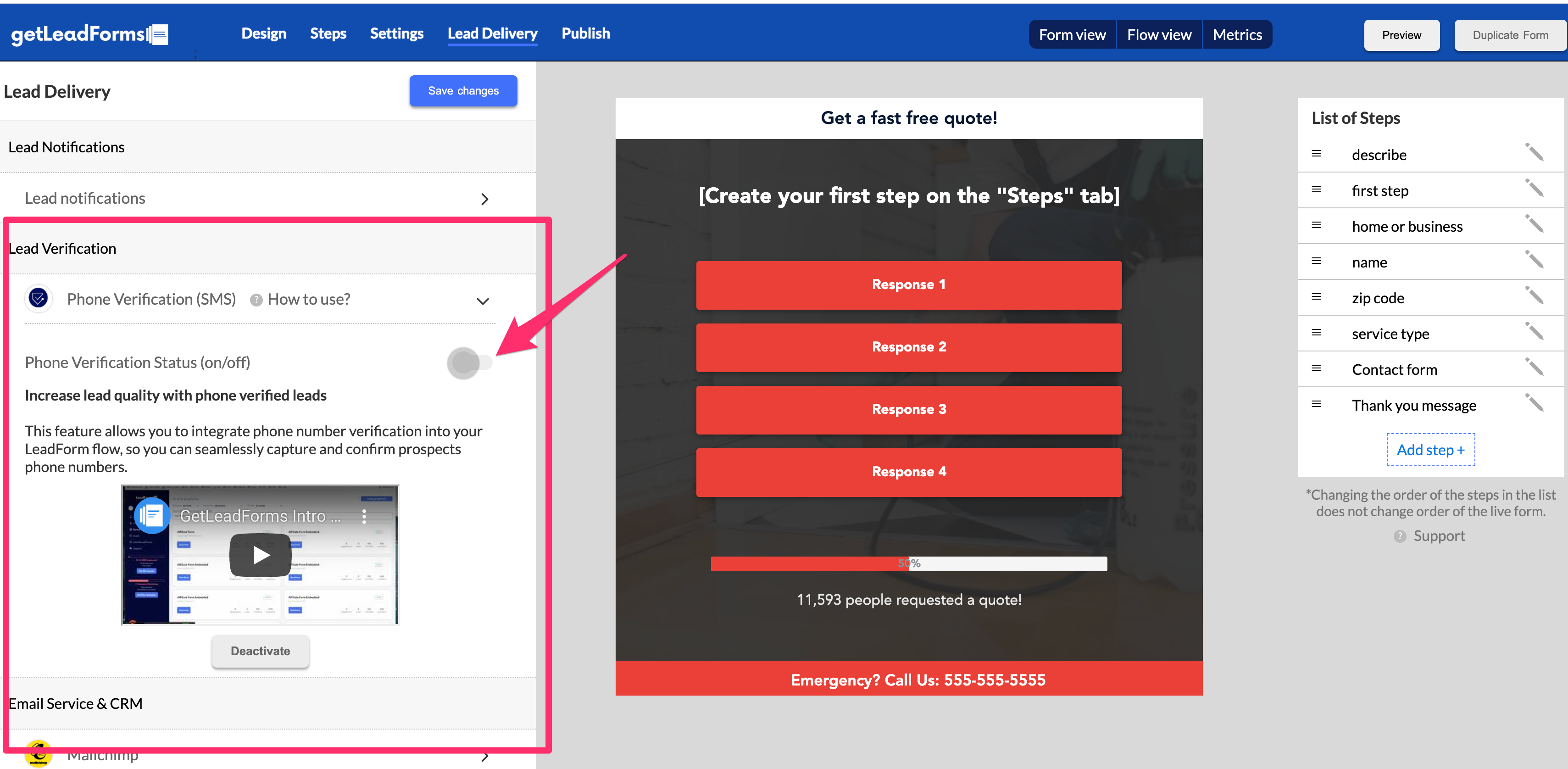
As you can see, you have the ability to turn Phone Verification on or off at the form level.
If you flip the switch to the ‘On’ position, then all of the OTP logic is automatically added to your LeadForm behind the scenes. It’s like magic!
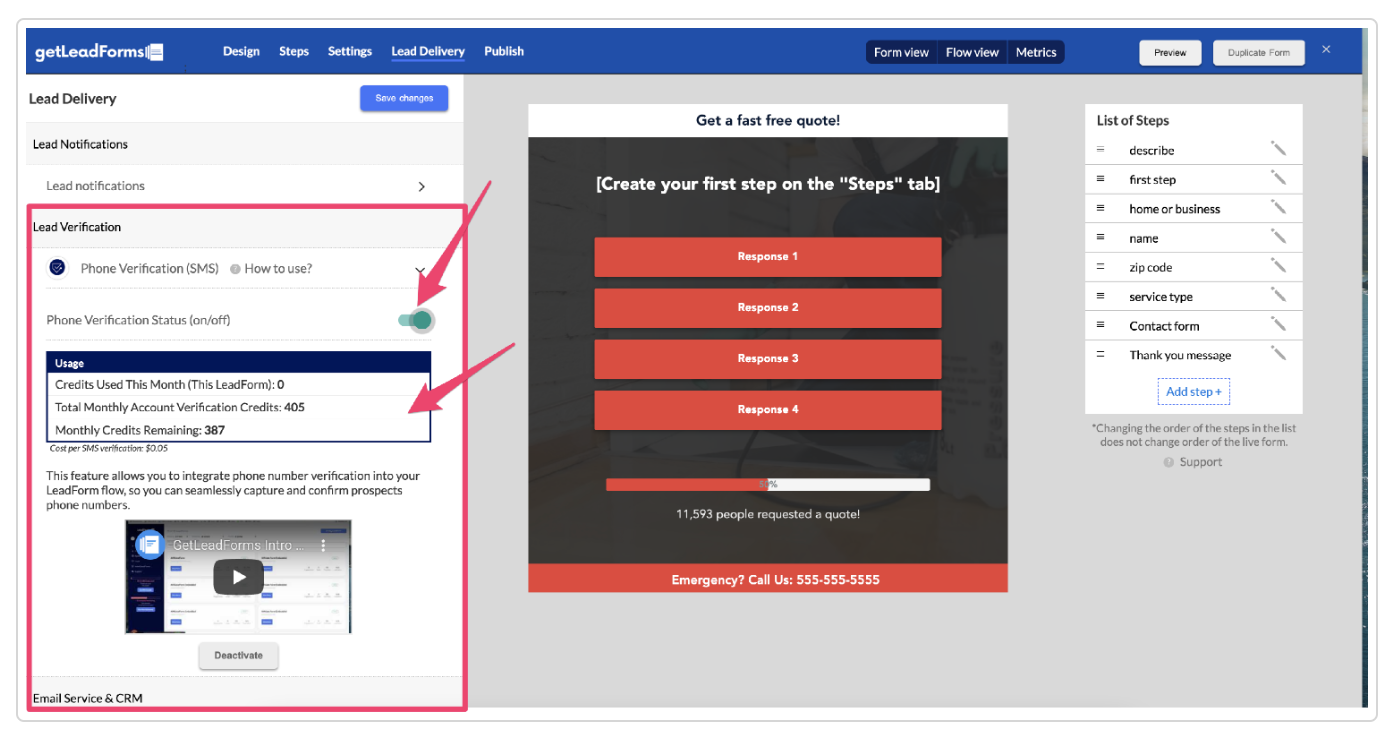
By default, any prospect that doesn’t successfully complete the OTP PIN step will not be able to move forward. However, if you’d still like to capture these unverified leads then simply flip the switch, “allow unverified leads” to the ‘on’ position. Flipping this switch on will allow you to still capture the prospect’s submission, while tagging the phone number as unverified.
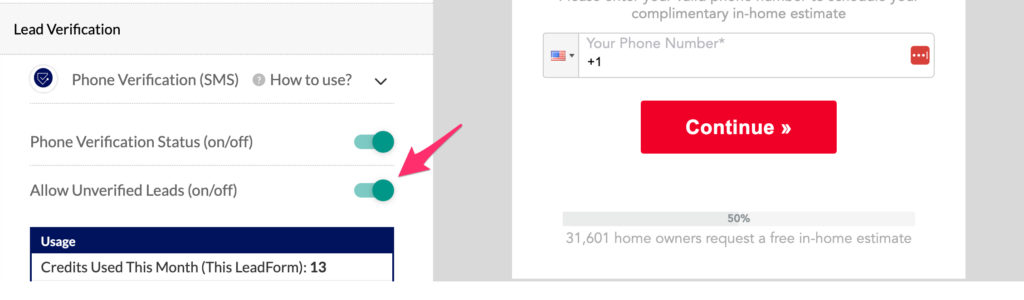
Allowing for unverified leads helps you get the best of both worlds: capturing phone verified leads while removing as much friction as possible.
Upon activating the OTP Phone Verification feature, you’ll see some additional information on the screen related to your SMS credit usage.
After you have OTP enabled, it’s just a matter of ensuring that your phone field is using a field type that is set to ‘phone’ and a value type that’s also set to ‘phone’.
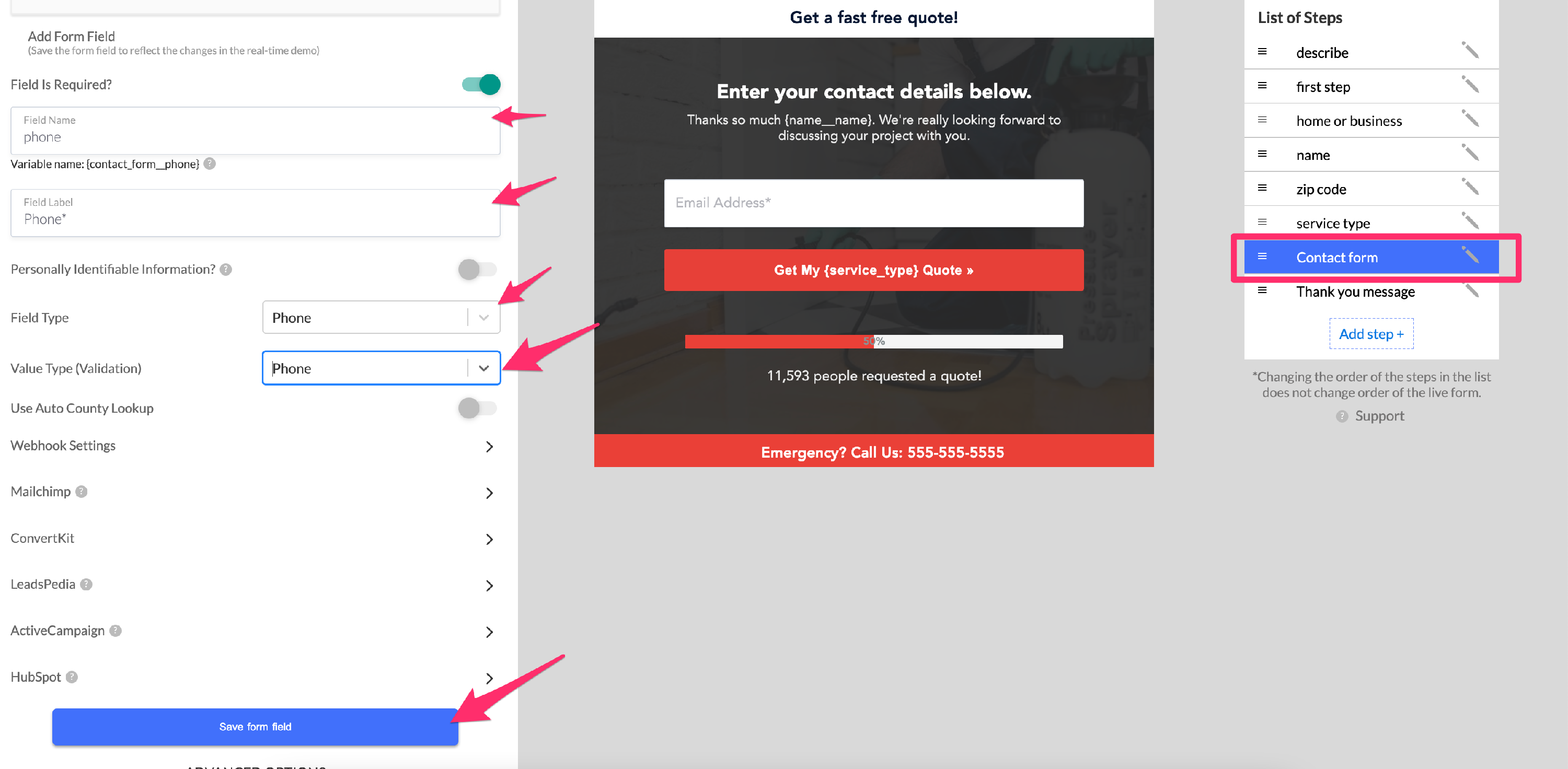
To verify that the OTP feature is working properly, you can click on the preview button to open the form, then go test our OTP Verification in Preview Mode:
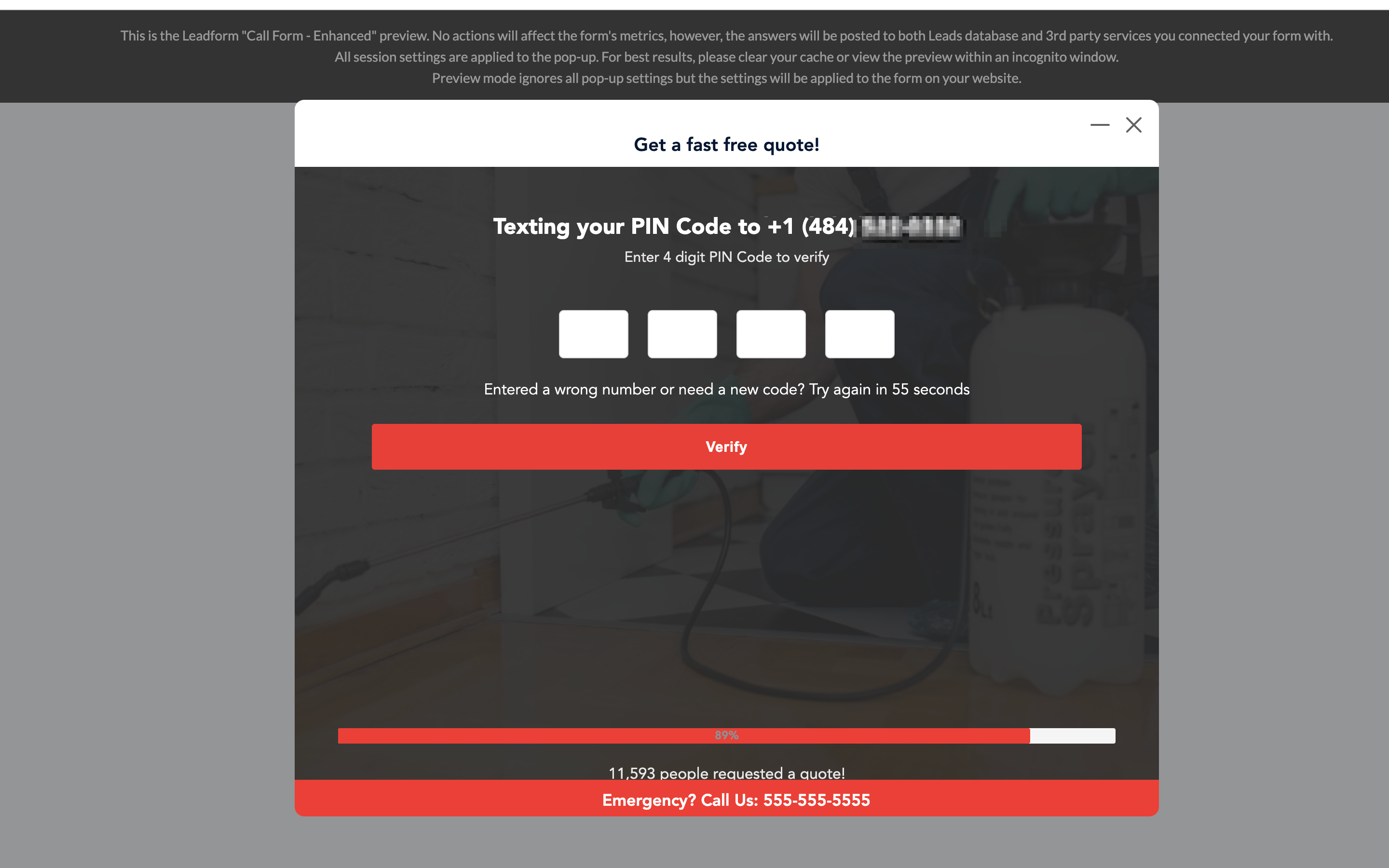
That’s all there is to it. In just a couple of easy steps you can have phone verification, with OTP setup right in your forms.
You can view a live demo of a LeadForm with OTP Phone Verification
Finally, before I wrap things up, let’s discuss an important question that could come up as you’re exploring whether or not to use SMS Phone Validation.
Will My Conversion Rate Drop When Adding OTP Phone Verification to My Forms?
If you’re wondering if using OTP Phone Verification could impact the conversion rate of your LeadForm then that’s a really good question.
The answer is that it depends whether or not you’re allowing unverified leads to still submit your form.
1) If you’re allowing unverified leads: If you’re accepting unverified leads, then this shouldn’t impact your conversion rates since the Lead Form still has the ability to send unverified phone numbers through upon form submission.
2) If you’re blocking unverified phone leads: Then yes implementing OTP Phone Verification into your LeadForm very well could bring your conversion rates down. However, the trade-off here is that your lead quality will go up and you will be getting the very best, high intent leads.
As a rule of thumb, we always prioritize lead quality over conversion rates. It’s feels great when getting a ton of leads rolling in, but what’s even better is having the confidence that you (or your clients) can call up those leads without any doubt about the quality of the phone number and the intent.
Getting Started With Phone Verification
Throughout this article I went into a ton of detail into why you should be verifying your leads, how to verify your lead’s phone number, and some methods that you can use to go about this.
Here are some good next steps:
- View a live demo of a LeadForm with OTP Phone Verification
- Signup for GetLeadForms to start using OTP Phone Verification: Start your free trial
- Read the full documentation about how to setup OTP Phone Verification with your LeadForm.