If your lead response time is above a certain ‘magic number’, then you could be missing out on sales.
In this post, we’ll reveal exactly what the perfect lead response time is.
We’ll also discuss how to improve your lead response time, so you can close more deals.
Ready? Let’s do this!
What is Lead Response Time?
Lead response time is exactly how it sounds:
It’s the metric that measures how long it takes to follow-up with a lead that has contacted your business, either by calling, emailing, or completing an online form.
Sales managers and business owners often measure their B2B or B2C lead response time metrics to ensure that leads are being followed-up with, before they go cold.
So, what’s the perfect lead response time?
We’ll get to that soon. First, let’s discuss why this metric even matters in the first place.
Why Lead Response Time Matters
Why does lead response time matter anyway?
Well, this recent experience that I had pretty much sums it up:
About a year ago, my son Liam was born.

After spending 11+ days in the hospital with him and my wife, I was itching to get out into the sun. The whole time in the hospital I was thinking about how nice it will be to return home, where I could spend time sitting on my deck basking in the warm sunlight with my new baby.
But there was one problem…
My yard is infested with killer mosquitoes.

Okay, so I might be exaggerating a little about the mosquitoes…
But let me tell you, when these things bite, they HURT…
… and you’ll itch for hours.
As a new dad, and with my new found primal instinct to protect my son, there was no way in hell that I was going to let the mosquitos get to him.
So, that’s when I decided that I was going to FINALLY rid my yard of mosquitoes once and for all.

Long story short, my sister told me about a local company that will come out and spray my lawn with a magic potion that will instantly kill all of these pesky little insects for only about $200.
Let’s just call this company Harry’s Mosquito Killers.
I have to admit, as a 30 something millennial, I had no intention of picking up the phone and calling Harry’s Mosquito Killers.
That’s just now how my generation works (another reason why conversion optimized websites are so important today).
Instead, I went straight to their website to learn bit about the company.
After seeing that the company looked legit, I completed an online form stating that I was in urgent need of help ridding my yard of mosquitos.
Now let me set the stage here.
At the time that I completed the inquiry I was:
- A new dad that didn’t want his son to be eaten alive by mosquitoes – check.
- Tired of living years with a mosquito infestation – check
- Ready to get my problem solved, RIGHT THEN – check
- Referred by a previously happy customer – check
In other-words, I was a RED HOT INBOUND LEAD with money in hand. I made that clear in the form.
I was the type of lead that salespeople salivate over.
Can you guess what happened after I submitted Harry’s online form?
Crickets…
One hour passed…
Then two hours…
Then 24 hours…
Then a couple of days passed…
No response.
After a few days of waiting for Harry to call me, I went back to Google and searched:
“Mosquito sprayers near me”
Within seconds, I was able to locate dozens of competitors.
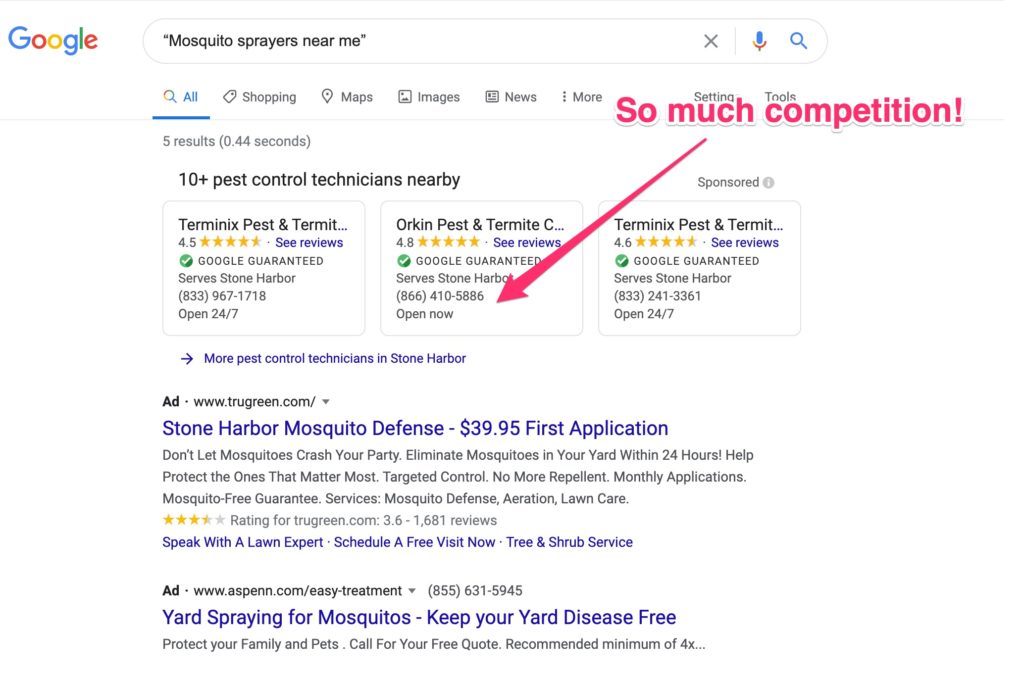
I evaluated some options and selected a company called Mosquito Squad.
Here’s what happened after I completed Mosquito Squad’s lead capture form.
First:
Mosquito Squad instantly fired off an auto-response message out of their CRM.
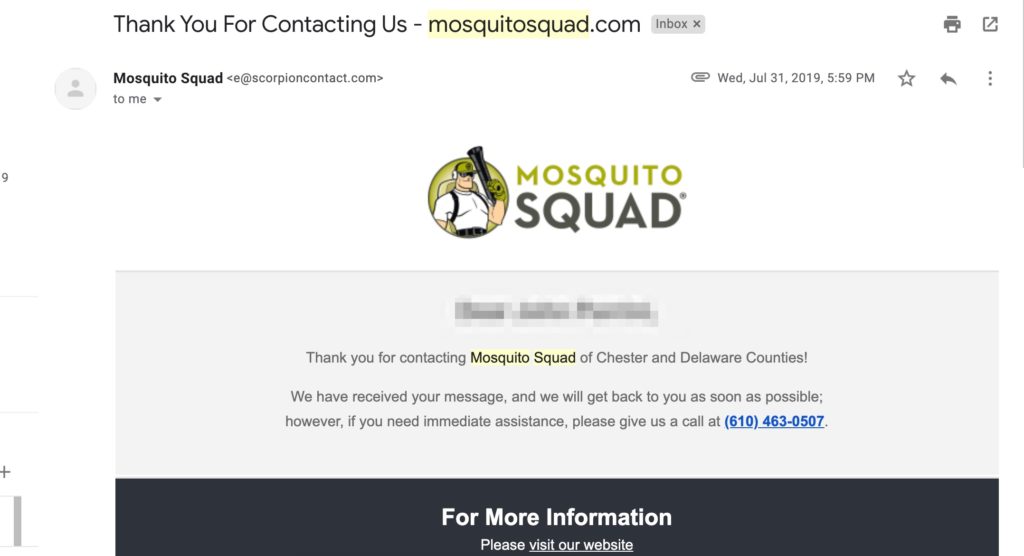
This is what I call, “closing the inbound feedback loop.”
The moment that an inbound lead completes your form, the VERY first thing that you should do is launch an automated email to the prospect reassuring them that you received their inquiry…
And you should do this WHILE also providing a phone number so they can reach you for immediate assistance.
Second:
Someone reached out to me by phone within ten minutes.
I was so happy that someone actually responded, that I pulled out my card right on the spot and paid the salesperson over the phone (something that I rarely ever do).
Wait… what about Harry? What ever happened to him?
Well, the very next day he called me!
But it was too late. More than four days had passed without a response. They lost the deal for one reason and one reason only…
Slow lead response time.
Harry failed to follow-up in a timely manner with a hot lead.
So, how do you avoid missing out on leads due to a slow lead response time?
How can you avoid being like Harry the No-Show Mosquito Killer?
Well, it all boils down to this one magic number…
You Have 5 Minutes or Less to Follow-up On Sales Leads
Studies show that you have five minutes or less to contact leads before your chances of turning the lead into a customer decrease.
Obviously, if it takes more than five minutes (i.e., ten minutes to an hour) then that’s okay. But the point is that lead response time stats say that the magic number is 5 minutes. Respond within five minutes and you will increase your chances of turning the lead into a customer by 381%.
According to one of the world’s leading experts on sales, Grant Cardone — slow follow-up is a HUGE PROBLEM.
Grant says:
“Businesses just aren’t responding to leads quickly enough. 48% of all salespeople never follow up and 64% of companies admit they do not have any organized way to nurture a lead. The average company takes almost 72-hours to follow up a lead. That’s why contacting a customer in the first 5 to 10 minutes increases your chances of closing the customer!”
The bottom line — if you have a good lead management system in place and if you follow up better than the competition, you’ll win big.
Want to learn more about follow-up? Watch this short Grant Cardone follow-up video.
Personally, I agree 100% and my belief is that the faster that you can follow-up, the better.
Remember, every competitor is literally just one Google Search away.
Now let me show you exactly how you can follow-up with an inbound lead within five minutes.
How to Boost Your Lead Response Time For Inbound Lead Follow-up
Follow these three steps to improve your lead response time.
1) Avoid missing or delayed lead notifications
Most businesses receive lead notifications through email.
Unfortunately, many contact forms (especially on WordPress) fail to deliver lead notifications to the inbox. For technical reasons that I won’t go into now, the notification emails will either land in the spam folder or are delayed without you even realizing it.
Think about it… if email lead notifications are missing or delayed to your inbox, then it makes it impossible to respond to leads fast.
To ensure that your lead notifications actually land in the inbox on time, my recommendation is to use lead capture forms that are optimized for inbox placement.
At LeadForms, we put a ton of attention & focus into ensuring that lead notifications for LeadForms don’t go missing or delayed, so you can follow-up with leads right away
2) Accelerate your sales follow-up by immediately sending an automated email to your inbound lead
The easiest way to follow-up with a lead in five minutes or less is to send an automated email immediately after a prospect submits your website’s lead gen form.
Here’s a great example of an automated lead follow-up email from ADT.
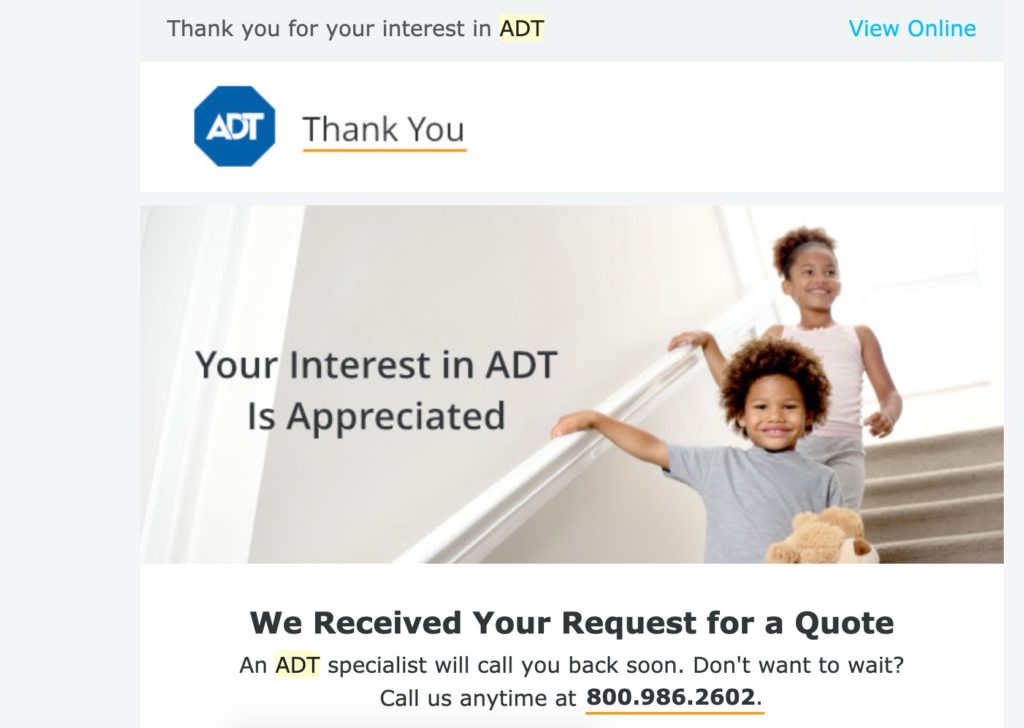
The subject reads: “ADT will be contacting you soon.”
Notice how the follow-up email is designed to reassure me that they received my request for quote.
In addition, the email also gives me an avenue to immediately connect with the company by phone.
To send out an automated email like this, you’ll need to connect you lead gen form to your CRM or email system so you can post lead details into the system.
LeadForms offers a number of integrations with email providers like Mailchimp, ConvertKit, ActiveCampaign, Zapier and more, so you can easily and automatically send follow-up emails to leads.
Quick tip — if you’re sending an automated email, then do not send emails from a no-reply address. Give your prospects a way to respond to your emails!
3) Get leads texted to your phone so you can contact your prospects back right away
While an automated email is a great starting point for fast follow-up, it’s no replacement for a manual outreach via phone, email, or text message.
I’m so serious about making follow-up easy, that in addition to email notification, I created a way for LeadForms to automatically text lead notifications right to your mobile phone.
And this has been a GAME CHANGING feature for many of my customers.
After someone submits a request for more info, your form will send you a text notification that looks like this:
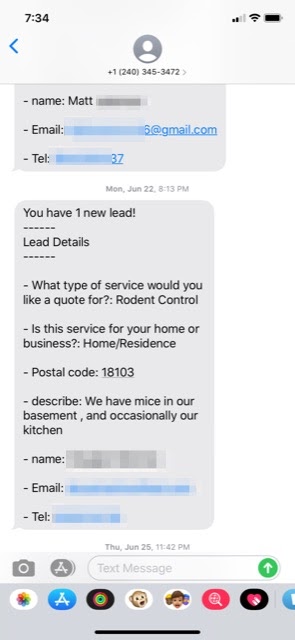
The text notification includes all lead details, so you have every piece of info that you need, right at your fingertips.
This enables you to follow-up in under five minutes, at any time, and from anywhere…
What to do next
This wraps up this post about lead response time and why it matters.
Remember, every second counts.
The last thing that any business wants is to miss out on sales opportunities for reasons that are WITHIN control.
In summary, follow these simple steps below to improve lead response time:
1) Ensure your forms are optimized to send lead notifications to your INBOX, so you can avoid missing or delayed lead notifications.
2) Setup at least one automated email to be delivered immediately after someone submits your form.
3) Manually reach out to leads within the first five minutes. I recommend that you get lead notification texted to your mobile phone, but that’s up to you.
If you need help with any of the above then LeadForms is a great option.
Not using LeadForms? Improve your lead response time with a free trial