Let’s face it, people like to shy away from giving their personal information in forms when they are met with the part of the contact form that asks for their name, email, and phone number.
So how do you get more people to provide you with their contact info?
The answer lies in restating someone’s name right before you ask for their contact details.
Just like this:
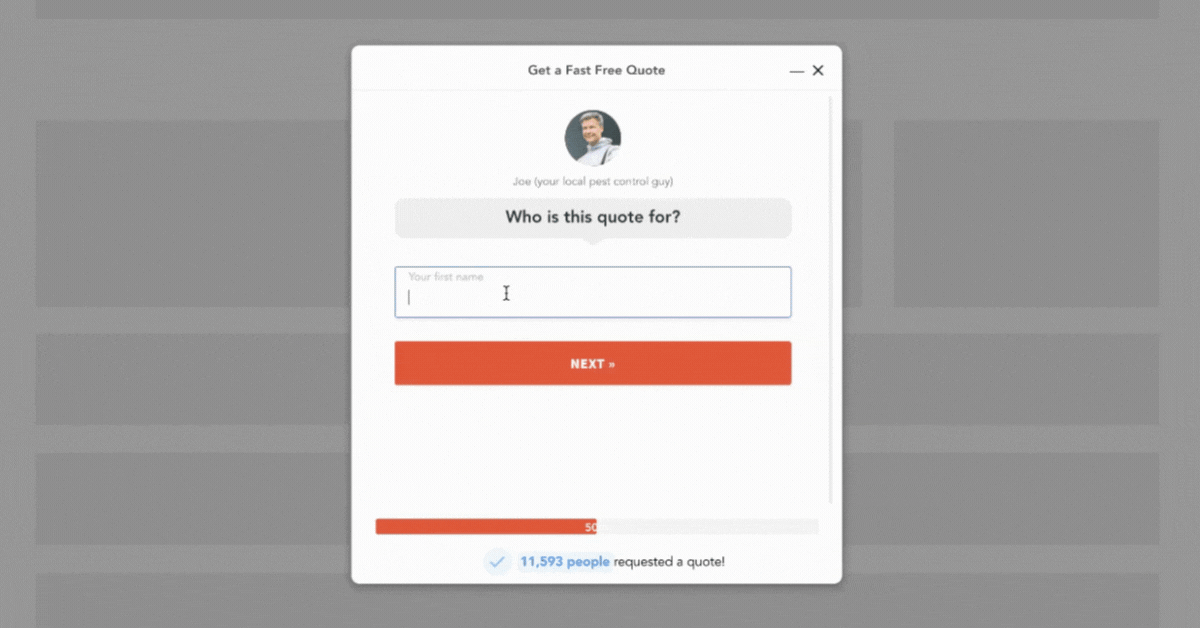
After all, it was Dale Carnegie who once said, “A person’s name is to him or her the sweetest and most important sound in any language.”
And that’s so true, even when it comes to your lead forms.
People really like hearing (or seeing) their own name.
Restating someone’s name not only builds trust and rapport, but it helps show you care.
At GetLeadForms, we discovered that simply by stating the prospect’s name in your form, you can dramatically boost leads.
In fact, when we implemented this for one of our users, they saw a 44% lift in conversion rate on their contact form step.
Here’s how it works:
Step 1: Ask the prospect for their name… FIRST
Create a step before the contact form that asks the prospect for their name.
Your step should look something like this:
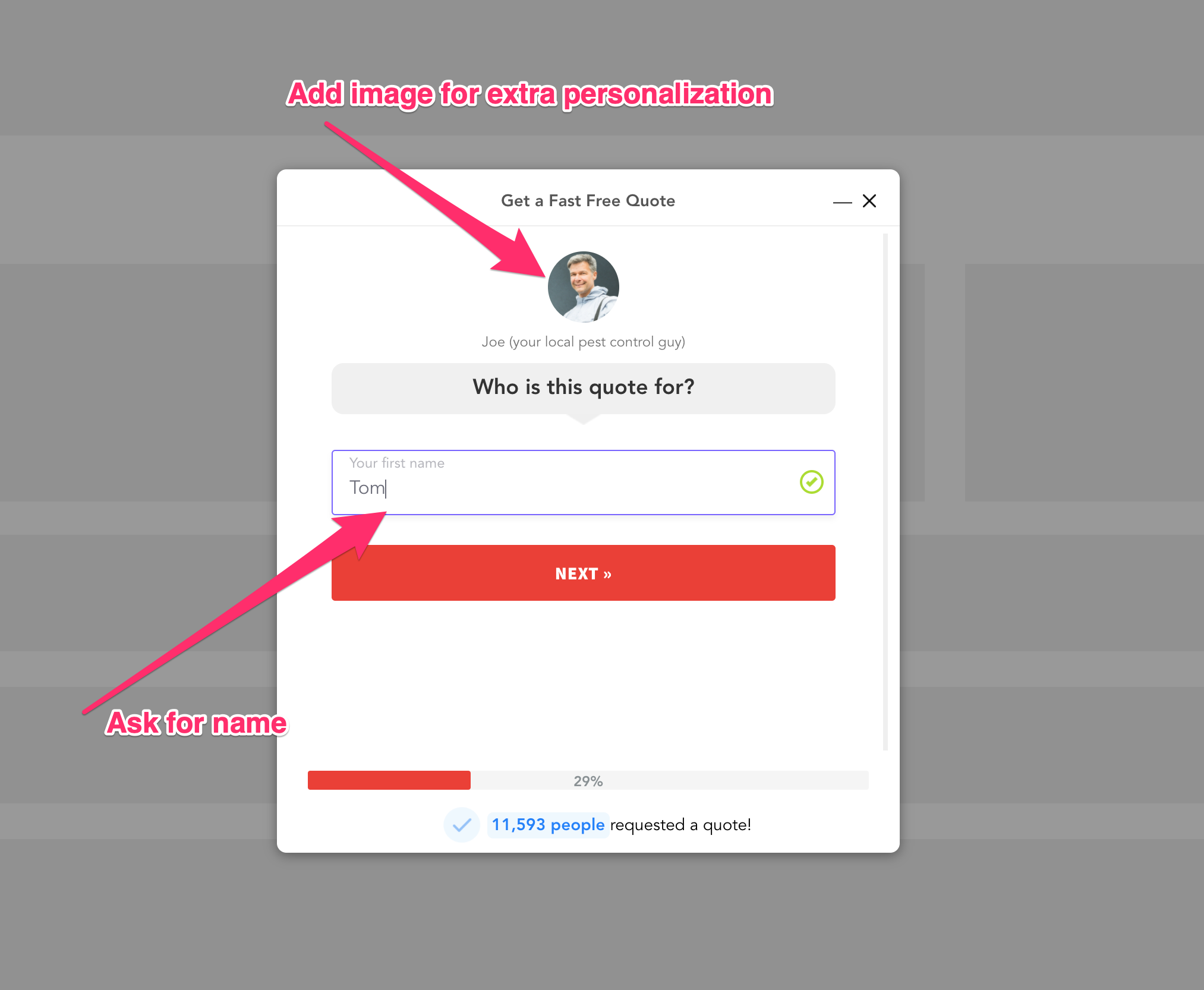
I know it’s a little counterintuitive to break your form into multiple steps. But this is a key part of the strategy.
Here’s why:
First, asking someone for just their first name is a much smaller ask, than asking for all of their personal information upfront.
Think of this as a micro-commitment.
Second, we’ll want to capture the prospect’s first name so we can actually use it in the next step to build rapport… more on that in a second.
Keep it really simple and ask for their first name only. Some copy ideas:
- What’s your name?
- Who is this quote for?
- Who is requesting this quote?
- Who are we speaking with?
Step 2: Re-engage the prospect by name, THEN ask for the rest of their contact details
Now here’s where the magic happens.
+90% of the time someone is going to have no issue giving you their name. The moment that happens, you’ve already won half the battle.
After you capture the prospect’s name, you can address them by name again, before asking for the rest of their contact info.
For example: “Thanks Tom! Please complete the rest of the fields so we can contact you about your quote.”
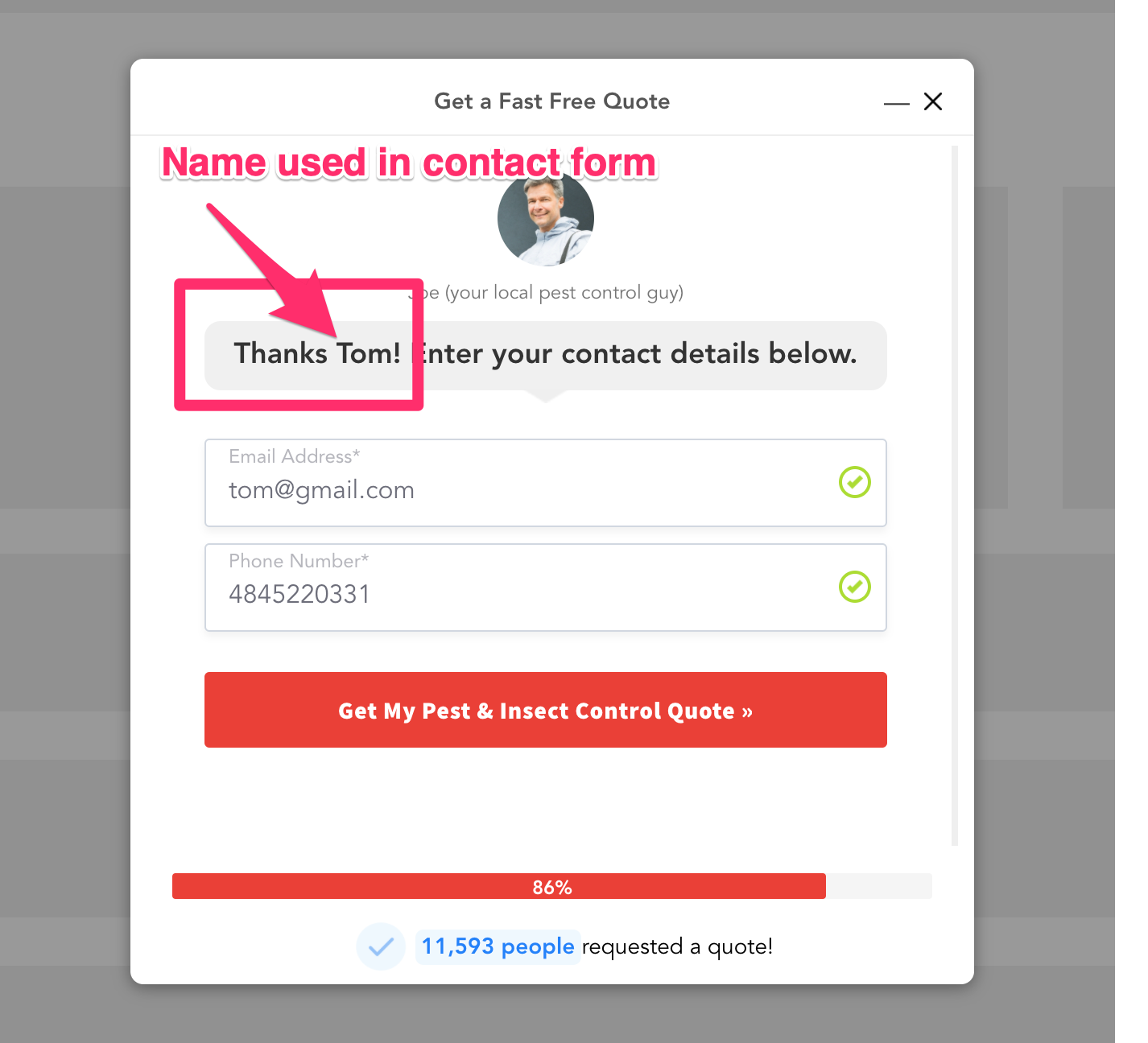
Here’s why I think this works so well:
- Most people put a lot of value in their name, and they should! It’s part of who they are. Using a person’s name creates a sense of respect and recognition for the prospect
- This can be an effective way of grabbing their attention
- Restating the name is an amazing way to build rapport and go the extra mile in your forms
- The prospect already made the micro commitment by giving you their name
- Displaying the prospect’s name is a signal that you already have some of their information so they might as well finish the process and follow through
How to implement this technique
The level of effort to do this in your form will vary depending upon how you set up your forms and what tools you use.
Chances are that you’ll need to edit some code to create two steps then pull the name field into the contact form step. That’s assuming that your current form provider even gives you the option to edit the code in this type of way, most don’t.
To make it super easy to do this, I suggest using GetLeadForms to build a multi step form. You can sign up for a free trial here.
Here’s a quick video that shows you how to accomplish this inside of GetLeadForms:
The key thing is that you’ll need to copy the variable ID from the First Name step and paste it into the contact us step.
That’s all there is to it!
Here’s a free template to help you get started.